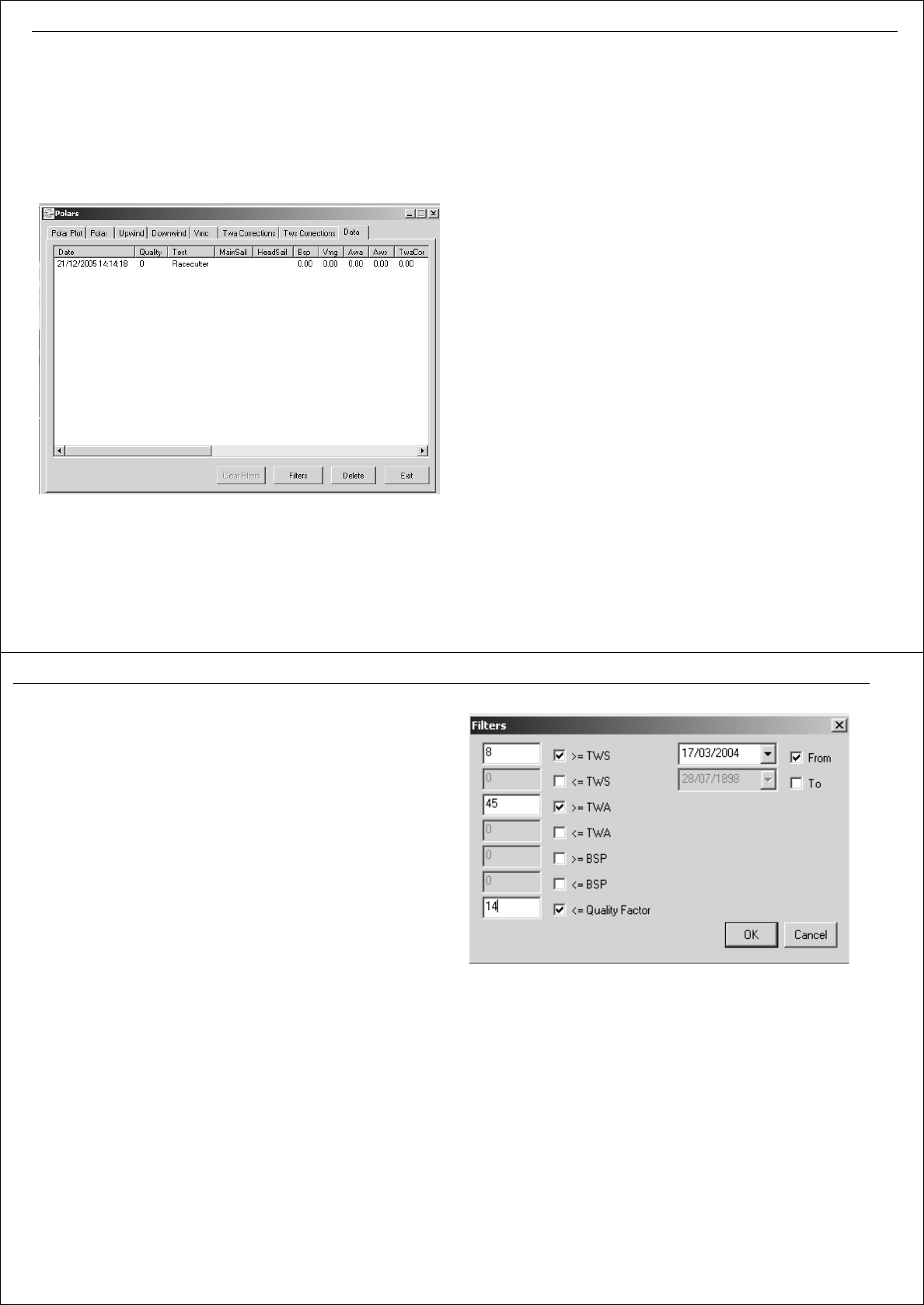
Chapter 13: RayTech advanced features 123
Data test
To edit the data test parameters:
1. Click
Data
tab in the Polar Plot dialog box.
The Data test screen will be displayed. This screen will initially contain
a single row of test data; however, you can store and edit as many dif-
ferent test data rows as you need, each row represents a unique run
and its associated performance statistics.
2. Double-click the test data row you want to edit. The Test parameters
screen will appear.
The definitions for the cells in the table are:
D7029_1
Test Name you have chosen for this set of test data.
Date Date of the test run
Quality Number assigned by you to represent the quality of the data
collected (this can be between 1 and 100)
Notes Your comments about the test data
Mainsail Name or code for the type of mainsail used
Headsail Name or code for the type of headsail used
Awa Apparent wind angle - in degrees.
Aws Apparent wind speed - in knots
Twa True wind angle - in degrees
Twd True wind direction - in degrees
CorTwa Corrected True wind angle - in degrees
CorTws Corrected True wind speed - in degrees
CorTwd Corrected True wind direction - in degrees
Bsp Boat speed - in knots
Vmg Velocity made good - in knots
Heading Heading of boat - in degrees
Heel Amount of heel - in degrees
124 RayTech RNS V6.0 - Users Guide
Note:
For full definitions of the terms used in the above table refer to
Appendix L - Glossary of terms.
3. Type your data into the appropriate fields, Click
OK
.
4. You can further refine your analysis by using filters to narrow the
number of data test rows displayed in the Data Tests screen.
5. Click
Filters
. The filter test screen is displayed.
The filter test screen enables you to display only those tests that fall
within the specific criteria you select.
The filters screen selections sort the data test rows as follows:
Pitch Amount of pitch - in degrees
Rudder Amount of rudder deflection in degrees
Tab Amount of rudder trim tab deflection - in degrees
Butt Setting of the mast base adjustment.
Forestay
length
Length of the forestay - in meters or feet, specified by you.
Forestay
strain
Amount of load on the forestay
Set The direction of the current - in degrees
Drift Velocity of the current - in knots
> = TWS Displays only those tests having True Wind Speed greater
than or equal to the value entered.
< = TWS Displays only those tests having True Wind Speed less than or
equal to the value entered.
> = TWA Displays only those tests having True Wind Angle greater
than or equal to the value entered.
< = TWA Displays only those tests having True Wind Angle less than or
equal to the value entered.
D7030_1


















