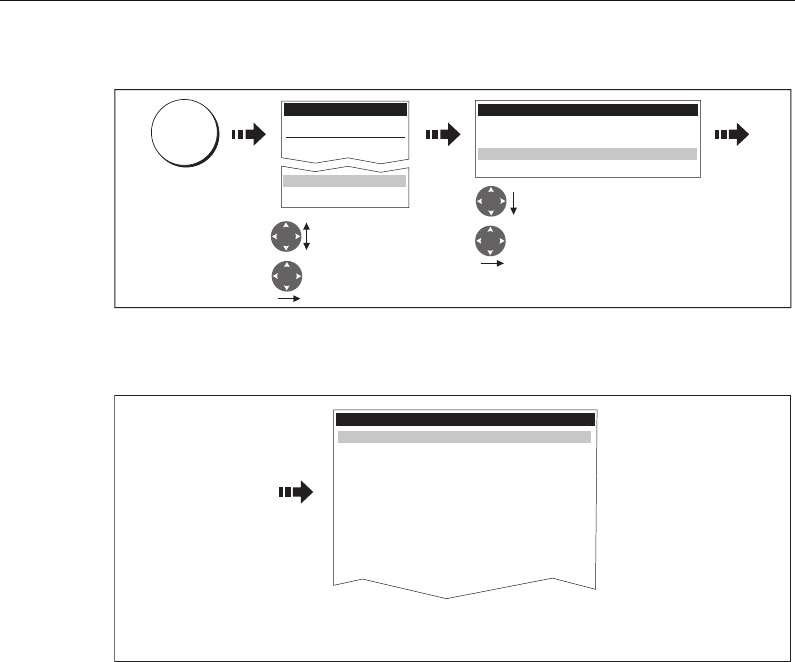
Chapter 13: Maintenance & Troubleshooting 199
1. Select the Software Services menu:
2. Note down the Product Name and ID, Serial Number and App Version from the
menu:
World wide web
Please visit the Customer Support area of our website at: www.raymarine.com
Visit the Customer Support area of our website for Frequently Asked Questions,
servicing information, e-mail access to the Raymarine Technical Support Department
and details of Raymarine agents, worldwide.
If you don’t have access to the world wide web, contact Technical Support where
specialists are available to answer questions about installing, operating and trouble-
shooting all Raymarine products.
Contacting Raymarine in the US
You can contact Raymarine in the US either using the Raymarine world wide web as
detailed above or by calling one of the telephone numbers below.
For accessories and parts
Contact your authorized Raymarine dealer or Raymarine Technical Services on:
1-800-539-5539 extension 2333 or (603)-881-5200
Opening hours: Monday through Friday 0815 - 1700, Eastern Standard or Eastern
Daylight Savings Time.
D8665_1
MENU
Setup
Highlight System
Diagnostics menu
Select System
Diagnostics menu
System Diagnostics
Highlight software
services
Select software
services menu
Radar Setup...
GPS Status
System Diagnostics...
Remove CF Card...
External Interfaces.....
Internal Interfaces.....
Software Services....
D9103_1
Unit Info : Software Details
Product Name
Product Family
Product ID
Serial Number
Bootcode Version
World Map Version
App Version
App Build Time
App Build Label
App Build Machine
C120 Display
C Series
D598
Serial no.xxxxxxxxxx
v0.06
v1.00
v3.99
Thu 22 Sep 2005 08:09:05
GMT
Development build
Full details of your particular unit and its
software displayed.
81221_4.book Page 199 Tuesday, February 28, 2006 5:24 PM


















