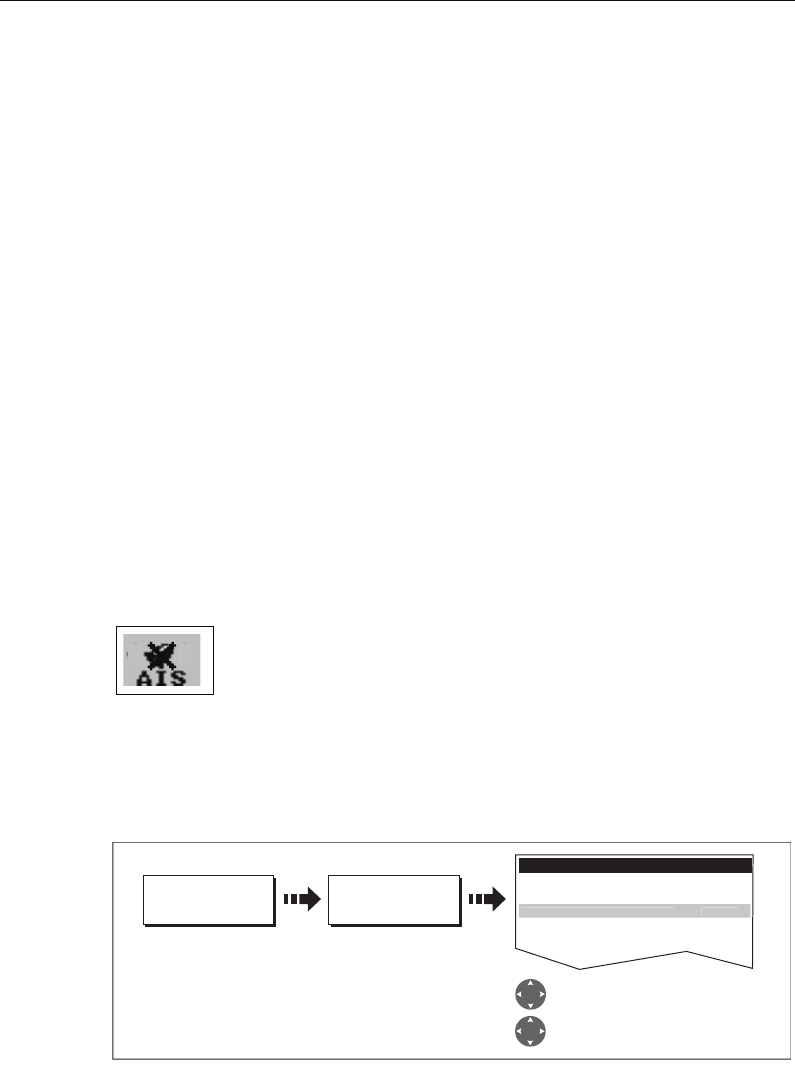
Chapter 11: Automatic Identification System (AIS) 173
11.6Using AIS for collision avoidance
You can use your AIS for collision avoidance by using the safe zone and safety message
functions.
Safe zones
What is a safe zone?
A safe zone is a ring centred on your boat within which a target is considered
dangerous. It is displayed on radar or chart windows as a red ring.
This AIS safe zone uses the same criteria as MARPA and will deem a target dangerous
if it comes within a specified distance of your vessel (closest point of approach or CPA)
within a specified time (time to closest point of approach or TCPA). The CPA and TCPA
are calculated using COG/SOG and position from the AIS target.
When your system recognizes a dangerous AIS target:
• The target symbol changes to red and flashes.
• An alarm pop-up is displayed.
• An alarm sounds.
Disabling the dangerous target alarm
If required, the dangerous target alarm can be disabled. Once disabled
any dangerous targets that are detected, will turn red and flash but the
alarm will not sound and the pop-up will not be displayed. The AIS
status icon reflects that the alarm is disabled.
Setting up an AIS safe zone
To set up a safe zone around your vessel and specify the time to safe zone:
Note: If required you can also hide the safe zone ring via this menu.
Important
When the AIS receiver is connected and functioning, the system will check for
dangerous targets within the safe zone and if enabled issue an alarm whenever
necessary. Dangerous target alarm operates irrespective of the ON or OFF status of the
AIS target display (see
page 176
) or the VISIBLE/HIDDEN status of the safe zone ring
D9082_1
D8688_1
TARGET
TRACKING...
MARPA & AIS
OPTIONS...
Highlight and select TIME TO SAFE
ZONE. Select required duration.
MARPA & AIS OPTIONS...
Highlight and select OWN VESSEL
SAFE ZONE. Select required distance.
VECTOR LENGTH 6min
TARGET HISTORY Off
TIME TO SAFE ZONE 3min
SAFE ZONE RING HIDDEN
O
WN VESSEL SAFE ZONE 0.5n
m
81221_4.book Page 173 Tuesday, February 28, 2006 5:24 PM


















