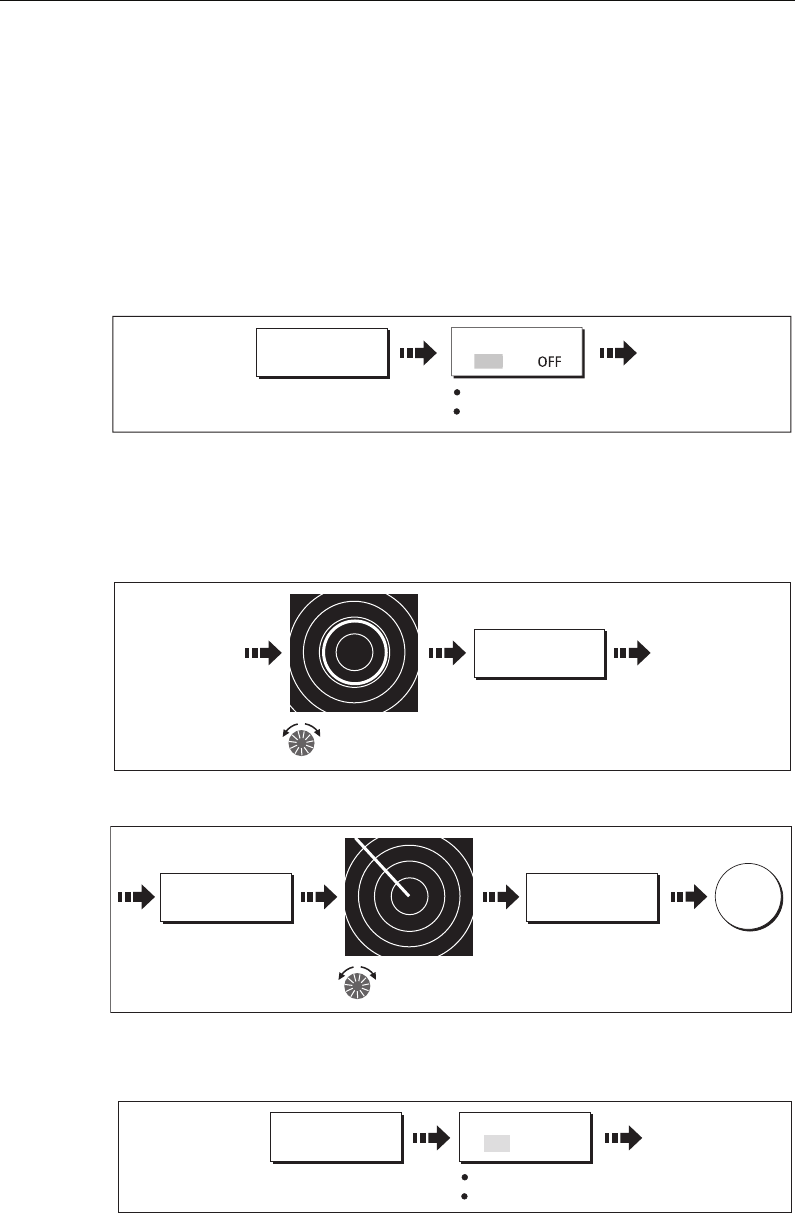
138 C-Series Display Reference Manual
Tracking a target with a VRM/EBL
You will be able to tell which way the target is traveling by watching how it moves in
relation to the EBL. If it continues traveling directly along the EBL, it shows that it is on
a possible collision course with your boat - take the appropriate action.
Creating a VRM and/or EBL
To use VRMs and EBLs to tell you the range and bearing of a target:
1. Select the VRM/EBL 1option:
Note:
The first VRM/EBL will be placed at a location of 1/3 of the current range and
030° relative to your boat’s head. If this setting is adjusted, the display will retain the
adjustments and use them when the VRM/EBL is next turned on.
2. Adjust the VRM to the required size:
3. Adjust the EBL to the required angle:
4. Save the adjustment and remove control from the VRM/EBL:
5. To place a second VRM/EBL if required:
VRM/EBL...
D8404_1
Toggle to ON
Adjust VRM highlighted
VRM/EBL 1
O
N
D8405_1
Adjust VRM to
required size
ADJUST VRM
0.838nm
Distance from your
boat to VRM displayed
on soft key.
D8427_1
Adjust EBL to
required angle
Angle to starboard/
port displayed on
soft key.
ADJUST EBL
xxx
0
ADJUST EBL
41
0
P
OK
SET UP VRM/EBL
2
D8428_1
Toggle to ON
Adjust VRM highlighted
VRM/EBL 2
ON OFF
81221_4.book Page 138 Tuesday, February 28, 2006 5:24 PM


















