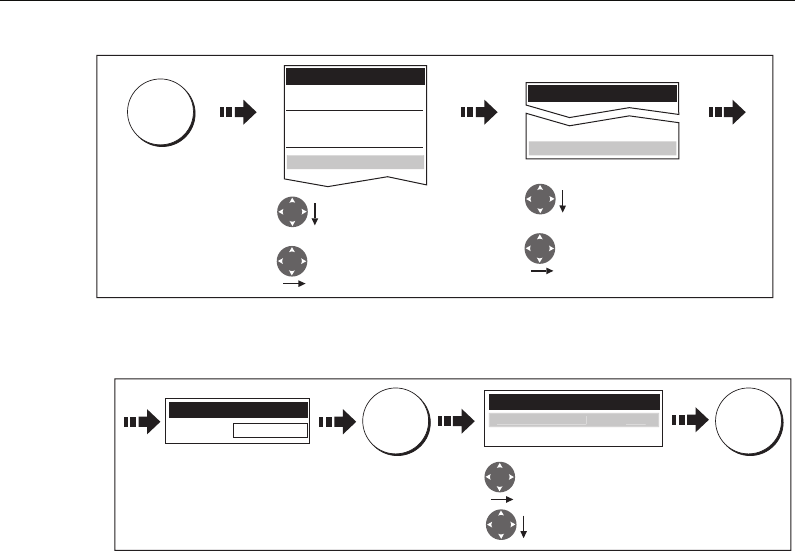
Chapter 2: General Operation 25
2. Enter your password ensuring that the appropriate upper or lower case characters
are used and then enable/disable the password protection, as required.
Important: If you enter an invalid password more than twice within one power cycle
the system shall display the hint. There is no limit to the number of attempts to enter a
valid password but if you forget your password, you will need to perform a Settings
and Data Reset (see
page 184
) which will erase all waypoints in the unit’s memory.
Raymarine strongly recommend therefore that you regularly back-up your waypoints,
routes and tracks to a CF memory card.
MENU
D8960_1
Setup
Highlight required
System Setup Menu
Select Waypoint
Password Setup.
Select System Setup
Menu
Highlight Waypoint
Password Setup
System Setup Menu
System Integration
Waypoint Password Setup
Radar Setup...
GPS Status...
Compass Setup...
System Setup...
OK OK
D8961_1
Select OFF
Select Enable Password
Enter password
Waypoint Password Setup
Change Password...
Enable Password OF
F
Enter Password
Password:
Carrot
81221_4.book Page 25 Tuesday, February 28, 2006 5:24 PM


















