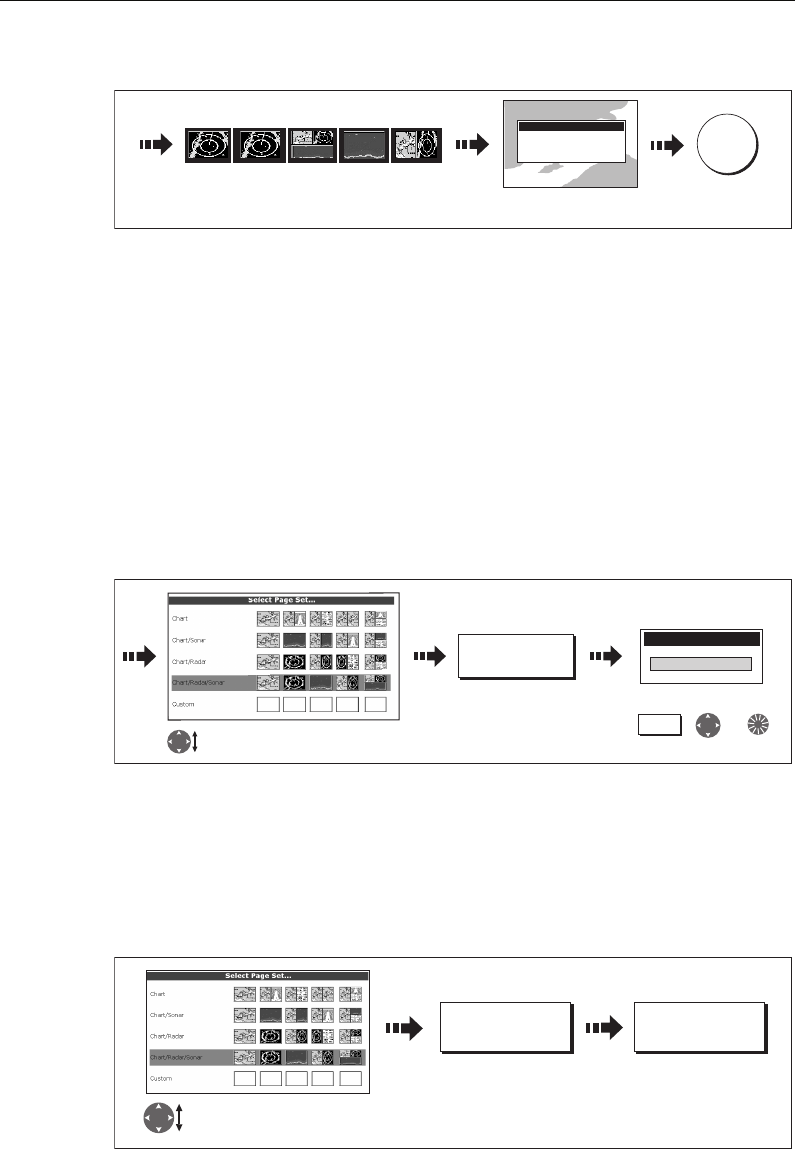
178 C-Series Display Reference Manual
2. Edit the page set:
The page, window and application layout that you have defined will now be available
each time you open the Select Page Set screen.
If you do not want to use all 5 pages in a page set, you can switch off individual pages.
When you use PAGE to cycle through the pages, the system will now skip any pages
that are set to OFF.
Note: A red cross will be overlaid on soft keys associated with pages set to OFF.
Rename a page set
If required, you can customize the names of the page sets:
1. Display the Select Page Set Menu, as described on
page 177
2. Rename the page set:
Return to default setting
To return a page set to the default configuration and name:
1. Display the Select Page Set Menu, as described on
page 177
.
2. Reset the page set to the default:
OK
Soft keys display pages
within selected page set
D8668_1
Edit Page Set
Follow the on-screen
instructions
Highlight page for renaming
D8669_2
RENAME PAGE
SET...
,
To make changes use:
or
Rename Page Set
Soft key
RESET TO
DEFAULT PAGES
YES
Highlight page set to
return to default
D8709_1
81221_4.book Page 178 Tuesday, February 28, 2006 5:24 PM


















