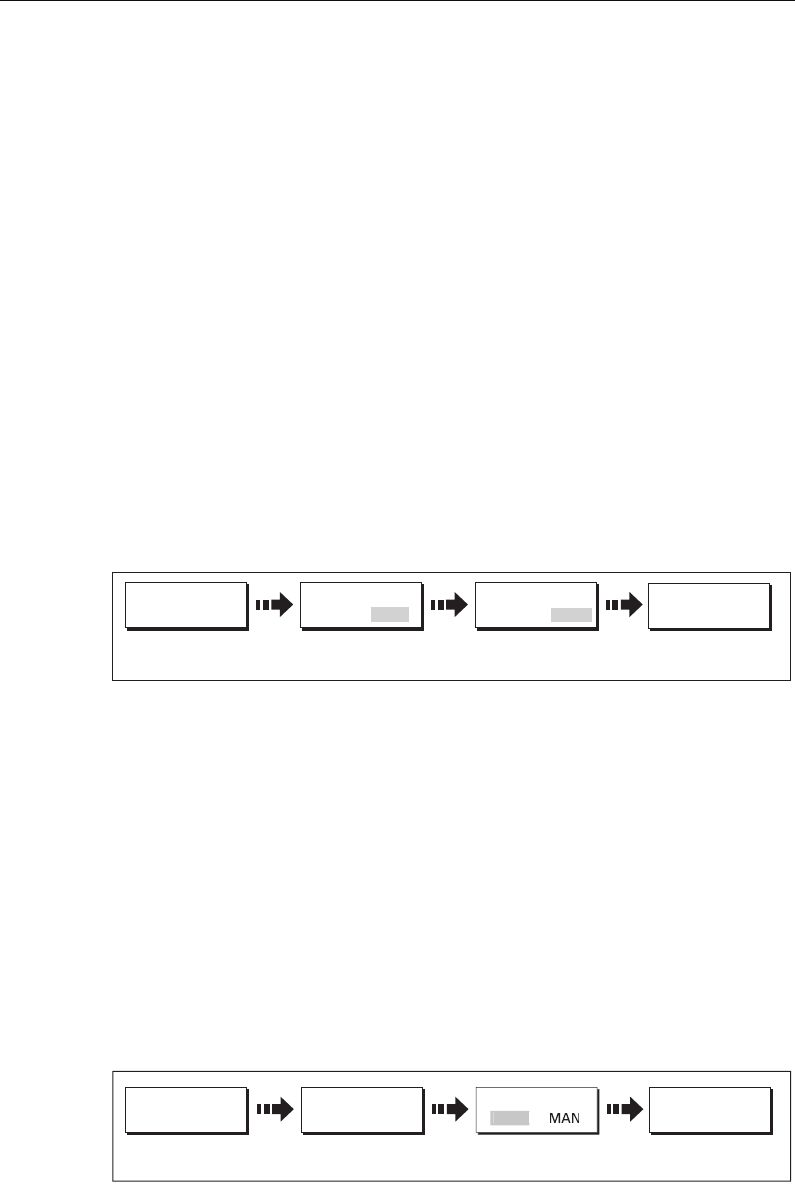
Chapter 5: Using the Fishfinder 115
Dual frequency mode
In dual frequency mode the DSM pings at the same rate but alternates between 200
kHz and 50 kHz. This allows you to select the required frequency(s) - 50kHz, 200 kHz or
BOTH for each individual fishfinder window. Combine this mode with the zoom,
bottom lock and A-scope functions to customize each fishfinder window to meet your
particular requirements or fishing conditions. For example, when you are in deeper
water you can set one fishfinder application to 200 kHz and another to 50kHz. Display
the 50 kHz in normal mode to show full bottom detail and a long history. This will give
you an overview of the current fishing conditions. Display the 200 kHz window in full-
pan zoom to view the top of the water column in very high detail and see fish
swimming near the surface. In a third fishfinder application, select BOTH to split the
window and display a high resolution image (200 kHz) and a wider cone (50kHz)
simultaneously. Using these settings covers all possibilities and ensures that nothing is
missed.
Note:
When BOTH (default) is selected, any changes that you make to the zoom, bot-
tom lock, A-scope etc. will be applied to both images within that window.
To select the dual frequency(s) for the active fishfinder window:
Gain modes
You can make various adjustments to the gain modes if required:
•Gain mode.
•Auto gain.
• Color gain.
•TVG.
Note:
In addition to the controls described in this section, the Fishfinder Setup options
allow you to adjust the Interference Rejection, 2nd Echo Interference Rejection and
Ping Rate Limit. These options are described on page 110.
Auto gain modes
D9059_1
Toggle to required
frequency
FREQUENCY
AUTO MAN
FREQ MODE
SINGLE DUAL
FISHFINDER
SETTINGS...
SELECTED FREQ
200 50 BOTH
FISHFINDER
SETTINGS...
D7357-2
GAIN MODE
AUT
O
GAIN...
AUTO GAIN
LO MED HIGH
Toggle to required
setting
81221_4.book Page 115 Tuesday, February 28, 2006 5:24 PM


















