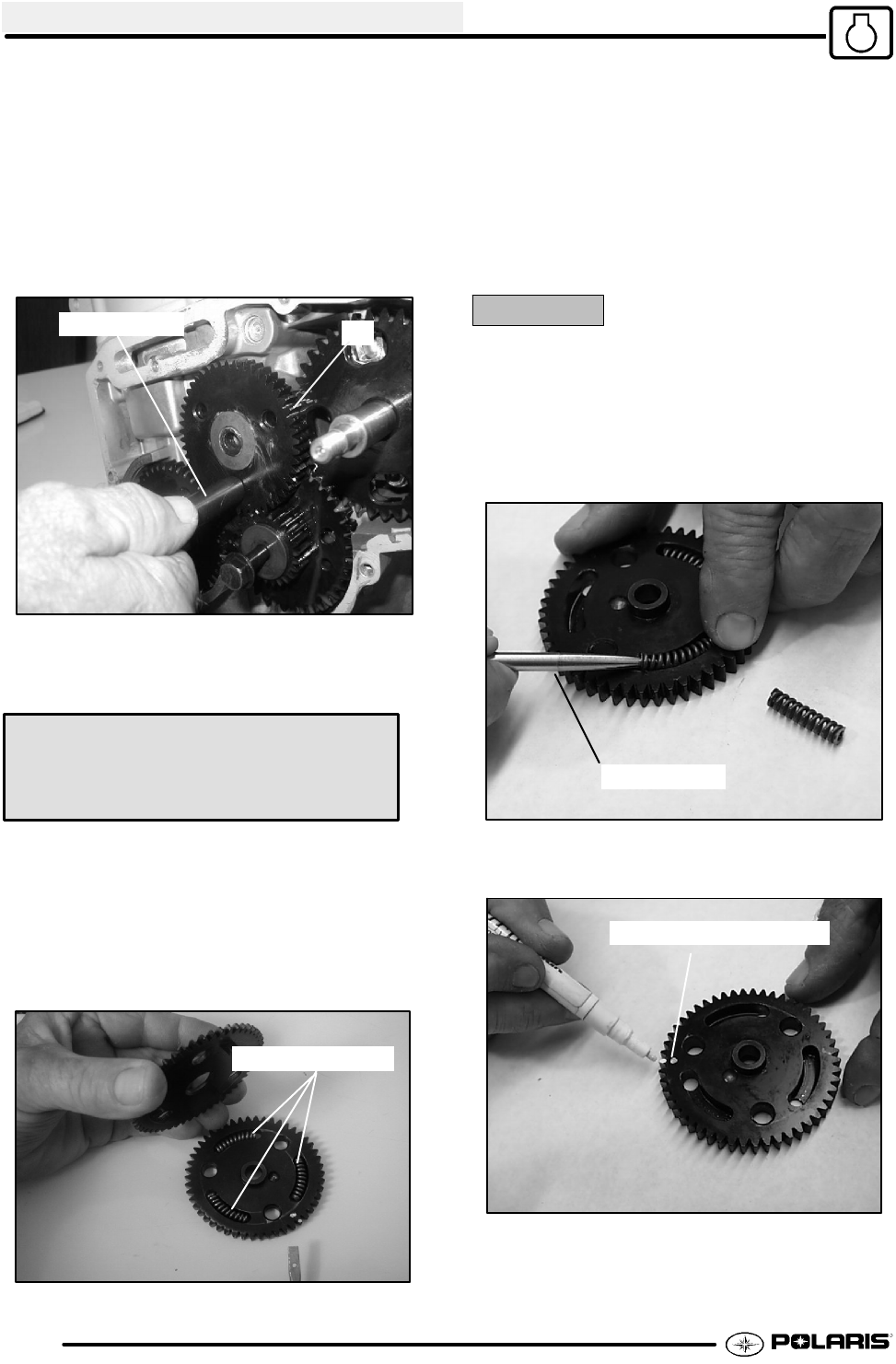
ENGINE
3.40
NOTE: If replacing one of the gears, it is
recommended that all of the gears be replaced. A
gear kit is available in the parts book.
Cam Gear Removal
9. Use the Cam Gear Tooth Alignment Tool
(PU--45497--2) (O) to align the cam split gear
assembly. With the split gearaligned, remove the
bolt and cam gear assembly.
PU--45497--2
O
NOTE: Install the Cam Gear Tooth Alignment Tool
(PU--45497--2) into the assembly hole counter
clockwise from the timing mark as shown.
Cam Gear Alignment Tool:
(PU--45497--2)
Cam Gear Disassembly
10. Inspect the cam gear teeth and check to make
sure there is spring tension offsetting the teeth
between the two gears. If there is no tension,
check the springs inside of the cam gear
assembly.
3 Loaded Springs
11. The cam gear assembly contains three loaded
springs. To open the cam gear assembly:
S Place the cam gear on a flat surface
with the timing mark side facing up.
S While holding both gears together,
lightly work a small flathead
screwdriver between the two gears.
S Remove the top gear. The springs
should stay in place.
CAUTION:
WEAR SAFETY GLASSES AT ALL TIMES. USE
CAUTION WHEN WORKING WITH THE TOP
GEAR. THE SPRINGS COULD CAUSE INJURY OR
BECOME LOST SHOULD THEY POP OUT.
12. Remove all three springs using one of the tapered
pins from the Tapered Pins (PU--45497--1).
PU--45497--1PU--45497--1
13. With a white marking pen, accent the timing mark
on the gear that contains the springs.
Accent the Timing Marks
14. Inspect the gear teeth and the three tabs on the
gears for wear.


















