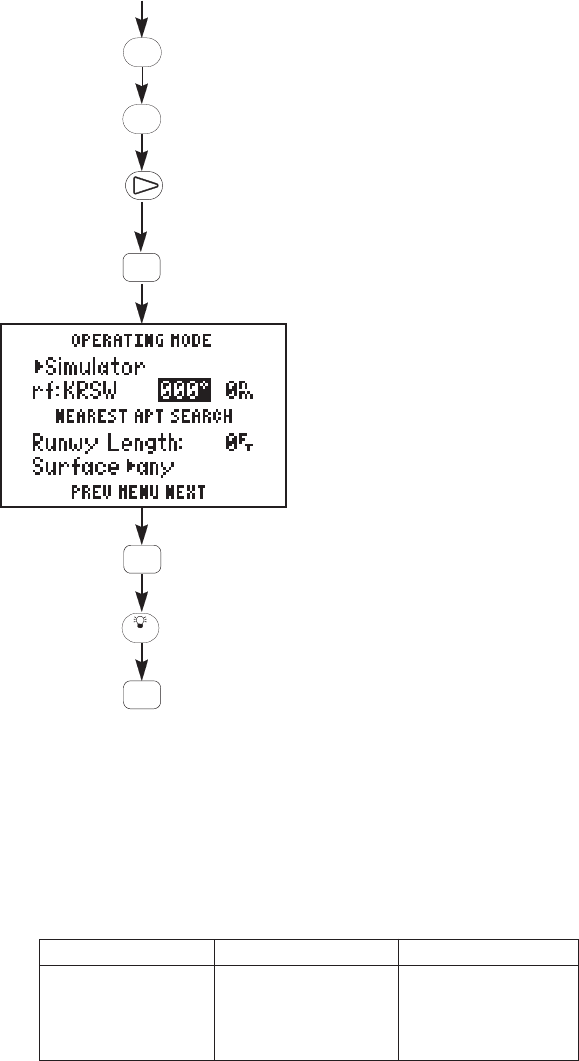
9-4
Press the “4” key to select the letter
“K”.
Press the “6” key followed by the right
arrow key to select the letter “R”.
Continue pressing the alphanumeric
and, if needed, arrow keys until the
waypoint identifier has been entered.
Press ENT when complete.
Since the trip will begin at the airport
there is no need to define a reference
bearing from this waypoint. Press
ENT.
Enter a distance of zero and press
ENT.
Before you begin the trip, all waypoints used along the route should be in
memory. If you are using the Americas Database, only the location for the
Whitewater Bay area needs to be entered into memory. If you are using the
International Database, all waypoints for this trip must be entered as user
waypoints. (Alternatively, if you are using the International Database, you
may follow the general steps outlined in this sample trip, but substitute
waypoints for your area of interest.) Below are the identifiers and locations
for waypoints used in this sample trip:
0
ENT
ENT
JKL
4
PQR
6
*Continue pressing the
alphanumeric and arrow
keys, if needed, to enter
the waypoint identifier
ENT
Indent Latitude Longitude
KRSW N26°32.187' W081°45.275'
WWBAY N25°19.500' W081°10.500'
KEYW N24°33.370' W081°45.574'


















