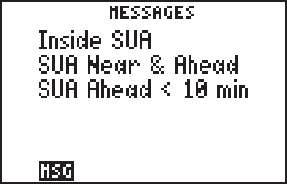
3-18
The nearest waypoint feature can be used in conjunction with the GOTO key
to provide instantaneous navigation information to a nearby waypoint.
Simply place the cursor over the desired nearest waypoint identifier and
press GOTO, followed by ENT. The GPS 95 will immediately plot a course
from your present position to the nearby waypoint. (See Chapter 4 for more
information on the GOTO key.)
3.13 SUA PAGE AND MESSAGES
The GPS 95 provides four different SUA messages (alerts) depending on
your location relative to a special-use airspace. These SUA messages are
only given when the SUA alarms are on and when your ground speed
exceeds 30 knots. (See Section 8.10 for more information on SUA alarms.)
First, if your projected course will place you in an SUA within the next ten
minutes, you will be alerted with an “SUA Ahead < 10 min” message.
Second, if you are within two nautical miles of an SUA and projected to enter
it, an “SUA Near & Ahead” message will appear. If an SUA is within two
nautical miles of your position, but you are not projected to enter it, an “SUA
Near < 2 nm” message is provided.
Finally, when entering an SUA, the GPS 95 will alert you with an “Inside SUA”
message.
NOTE: The term “SUA” is used to describe both special-use and controlled
airspaces.


















