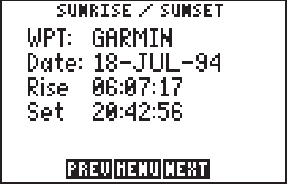
8-21
To set the count down timer...
· Place the cursor on the timer option field.
· Press CLR to select “count down”.
· Press the right arrow key.
· Enter the number of hours to count down from and press ENT.
· Enter the number of minutes to count down from and press ENT.
· Enter the number of seconds to count down from and press ENT. The
count down timer will begin counting down from the selected time.
8.18 SUNRISE/SUNSET PLANNING (E6-B)
The Sunrise/Sunset Page allows you
to calculate the sunrise and sunset
times for a given waypoint location on
a selected date (from the year 1990
through 2089).
To calculate the sunrise/sunset times for a waypoint...
· Highlight the waypoint name field and enter the desired waypoint
name.
· Press ENT.
· The date field is highlighted. Enter the day, then month, then year to
calculate the sunrise/sunset times for. Press ENT on each alphanumeric
field.
· Once the year is selected and ENT is pressed, the calculated sunrise
and sunset times will be shown. Please note that the times shown will
be either UTC or local depending on the selection made on the Date/
Time Page. (See Section 8.17.)


















