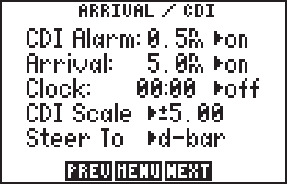
8-12
8.11 ARRIVAL ALARM / CDI SETUP (ALARMS)
From the Arrival/CDI Page, you may
define three alarms (and turn them on
or off) and configure the graphic CDI to
your preference. Alarms are available
for course deviation, arrival at a
destination waypoint, and an
alarm clock.
The CDI alarm will notify you with an alarm tone and the message “CDI
Alarm” if you have deviated off course beyond the limit that you set. (This can
be useful while flying on an airway or navigating a narrow corridor.)
To set the CDI alarm...
· Highlight the CDI alarm distance field.
· Enter the maximum allowable course deviation distance.
· Press ENT.
· The on/off cyclic field is highlighted. If the alarm is not turned on, press
CLR.
The arrival alarm will inform you with an alarm tone and the message “Arrival
at _____” (where the blank is filled in with a waypoint identifier) when you
reach your destination. The alarm distance will also be used to inform you
when you approach a route waypoint with the message “Approaching ____”
(again, with the blank filled in by a waypoint name).
To set the arrival alarm...
· Highlight the arrival alarm distance and enter the distance from a
destination at which you want the alarm to sound.
· Press ENT.
· The on/off cyclic field is highlighted. If the alarm is not turned on, press
CLR.


















