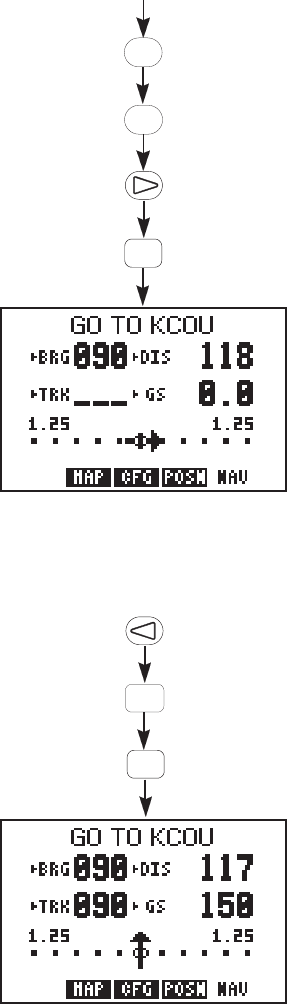
5-11
Press the “4” key to select the letter
“K”.
Press the “1” key followed by the right
arrow key to select the letter “C”.
Continue pressing the desired
alphanumeric keys and, if needed, the
arrow keys to enter the KCOU airport
identifier. Press ENT when complete.
The Navigation Summary Page is
displayed showing naviation
information for your trip to KCOU.
The GPS 95's simulator mode allows you to enter a ground speed which is
used to animate the navigation displays.
To enter a simulated speed...
Press the left arrow key to place the
cursor on the ground speed field (bottom
right).
Enter a ground speed of 150 knots.
Begin by pressing the “1” key. Continue
pressing the alphanumeric keys until
“150” is displayed. Press ENT when
finished.
The GPS 95 now displays additional
navigation information as it simulates
a flight to KCOU. Notice the information
changing as the flight progresses.
JKL
4
*Press the alphanumeric
and arrow keys as
needed to select desired
identifier
ENT
ABC
1
ENT
ABC
1
*Press the alphanumeric
keys as needed to enter
ground speed


















