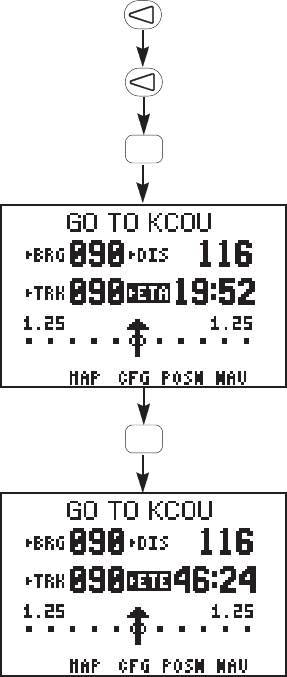
5-12
Additional information is available from the Navigation Summary Page. You
may recall from Section 5.1 that this information is viewed by highlighting one
of the four cyclic fields and pressing CLR. Let's take a look at one of those
fields now.
To view additional navigation information...
Press the left arrow key twice to place
the cursor on the fourth cyclic field
(bottom right).
Press CLR to select “ETA”. This field
will now show at what time (UTC) you
will arrive at Columbia Regional Airport.
Press CLR again to select “ETE”. This
field now indicates how long it will take
(in minutes and seconds for this
example) to reach Columbia Regional
Airport. (Hint: To return to “GS”, press
CLR one more time.)
CLR
CLR


















