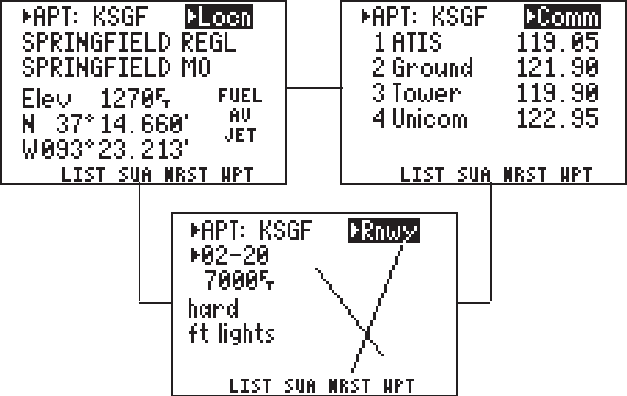
3-3
3.2 AIRPORT INFORMATION
The GPS 95 features extensive information on airports:
· Identifier, facility name, city and state
· Position and elevation
· Fuel Services
· Communication frequencies
· Runway information with graphic configuration
The airport information pages may be displayed from the Waypoint Definition
Page. You may select the desired airport by its identifier, facility name or city/
state. (Refer to Section 3.10 for more information on selecting airports by
facility name or city/state.)
To view airport information...
· Press WPT/SUA and, if needed, the WPT softkey to display the
Waypoint Definition Page.
· Notice the cyclic field in the upper left corner of the page. This field will
indicate the category of waypoint that will be displayed. If “APT”, for
airport, is not currently displayed: press the right arrow key, then press
CLR (repeatedly) until “APT” is shown. (HINT: You may also select
the waypoint category by pressing the corresponding alphanumeric
key. In this case the “A” key, for airport.)


















