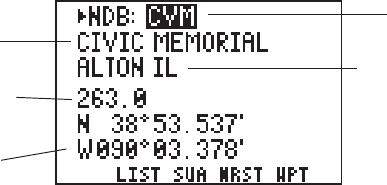
3-7
5
4
1
The GPS 95 also features considerable information on VORs:
1) Identifier (selectable)
2) Facility name
3) City/state
4) Frequency
5) DME indication, if applicable, for co-located DME or TACAN
6) Location (latitude/longitude or grid system)
You may select the desired VOR by its two-to-three-character identifier,
facility name or city/state. (See Section 3.10 for information on selecting
VORs by facility name or city/state.)
To select a VOR by identifier...
· Press WPT/SUA and, if needed, the WPT softkey to display the
Waypoint Definition Page.
· If “VOR” is not currently displayed in the upper left corner: press the
right arrow key to place the cursor on the cyclic field, then press CLR
(repeatedly) until “VOR” is shown.
· Press the right arrow key to move the cursor to the right of “VOR”.
· Enter the identifier of the desired VOR using the alphanumeric and
arrow keys. Press ENT. The information for the selected VOR is
displayed.
3.4 NDB INFORMATION
2
3


















