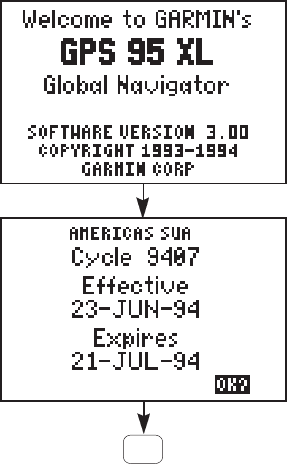
5-7
When the GPS 95 is performing 2D navigation, the last known altitude will be
used to calculate a present position. If the altitude is not accurate within a few
hundred feet you should manually enter your altitude.
To enter the altitude (2D only)...
· Use the arrow keys to place the cursor to the right of “Altitude”.
· Enter the correct altitude and press ENT.
During the initial satellite acquisition, the displayed position is the last known
position stored in the GPS 95. If your position has moved over one thousand
miles since the unit was last used, you may want to select AutoLocate mode.
(See Section 8.5.) Alternatively, you may enter a more accurate initial
position directly on the Present Position Page to speed up the acquisition
process. (You may also change the position at any time while you are in
simulator mode.)
5.5 SAMPLE TRIP
Your new GPS 95 is really very simple to operate. For the purpose of this
demonstration it is assumed that the factory default settings, including the
selection of nautical units (knots, nautical miles, feet), have not been
changed. If these settings have been changed, the unit may display different
data than that presented here. (See Chapter 8 on unit setups.)
Turn the GPS 95 on. The unit will
display the welcome screen and
perform several diagnostic checks to
ensure that proper operation will occur.
The Database Page will be displayed
showing the cycle, effective date and
expiration date of the database.
Review the database information and
press ENT to approve the information.
ENT


















