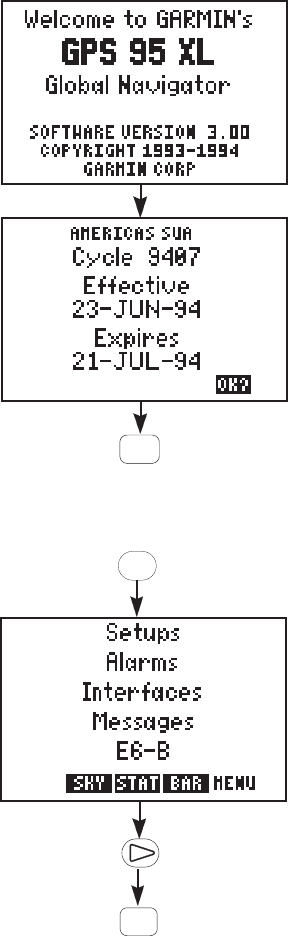
9-2
The welcome screen is displayed and
the GPS 95 performs several self tests.
After about five seconds the Database
Page is displayed. Review the page to
see if the database is current and
press ENT to confirm the page.
Setting the simulator mode and initial position...
Select the Main Menu by pressing the
MENU softkey (the “1” key in this
case).
Press the right arrow key to place the
cursor over “Setups” and press ENT.
ENT
ABC
1
ENT


















