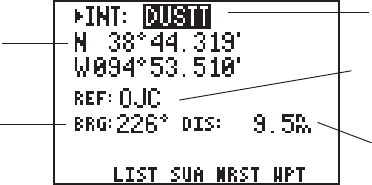
3-8
The GPS 95 displays the following information on NDBs:
1) Identifier (selectable)
2) Facility name
3) City/state
4) Frequency
5) Location (latitude/longitude or grid system)
You may select an NDB by its one-to-three-character identifier, facility name
or city/state. (See Section 3.10 for information on selecting NDBs by facility
name or city/state.)
To select an NDB by identifier...
· Press WPT/SUA and, if needed, the WPT softkey to display the
Waypoint Definition Page.
· If “NDB” is not currently displayed in the upper left corner: press the
right arrow key to place the cursor on the cyclic field, then press CLR
(repeatedly) until “NDB” is shown.
· Press the right arrow key to move the cursor to the right of “NDB”.
· Enter the identifier of the desired NDB using the alphanumeric and
arrow keys. Press ENT. The information for the selected NDB is
displayed.
3.5 INTERSECTION INFORMATION
The GPS 95 features the following information on intersections:
1) Identifier (selectable)
2) Location (latitude/longitude or grid system)
3) Reference VOR identifier
4) Bearing from reference VOR to selected intersection
5) Distance from reference VOR to selected intersection
2
1
5
4
3


















