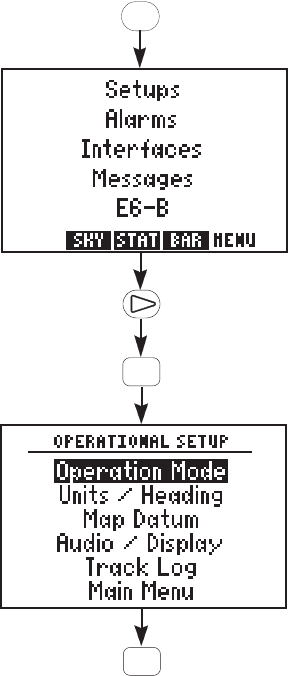
5-8
Since this is a simulated trip, you will select the simulator mode and indicate
a starting location for the trip. Your simulated trip will begin at an intersection
called LENEX in Lenexa, Kansas. (NOTE: This sample trip assumes that
the Americas database is used. If you are using the International database
follow the general steps outlined in this sample trip, but substitute waypoints
from your area of interest.)
To select simulator mode and define a starting location...
Press the MENU softkey (the “1” key,
in this case) to display the Menu Page.
Place the cursor on “Setups” using the
right arrow key and press ENT.
The Operational Setup sub-menu is
displayed with “Operation Mode”
highlighted.
Press ENT to select “Operation Mode”.
ABC
1
ENT
ENT


















