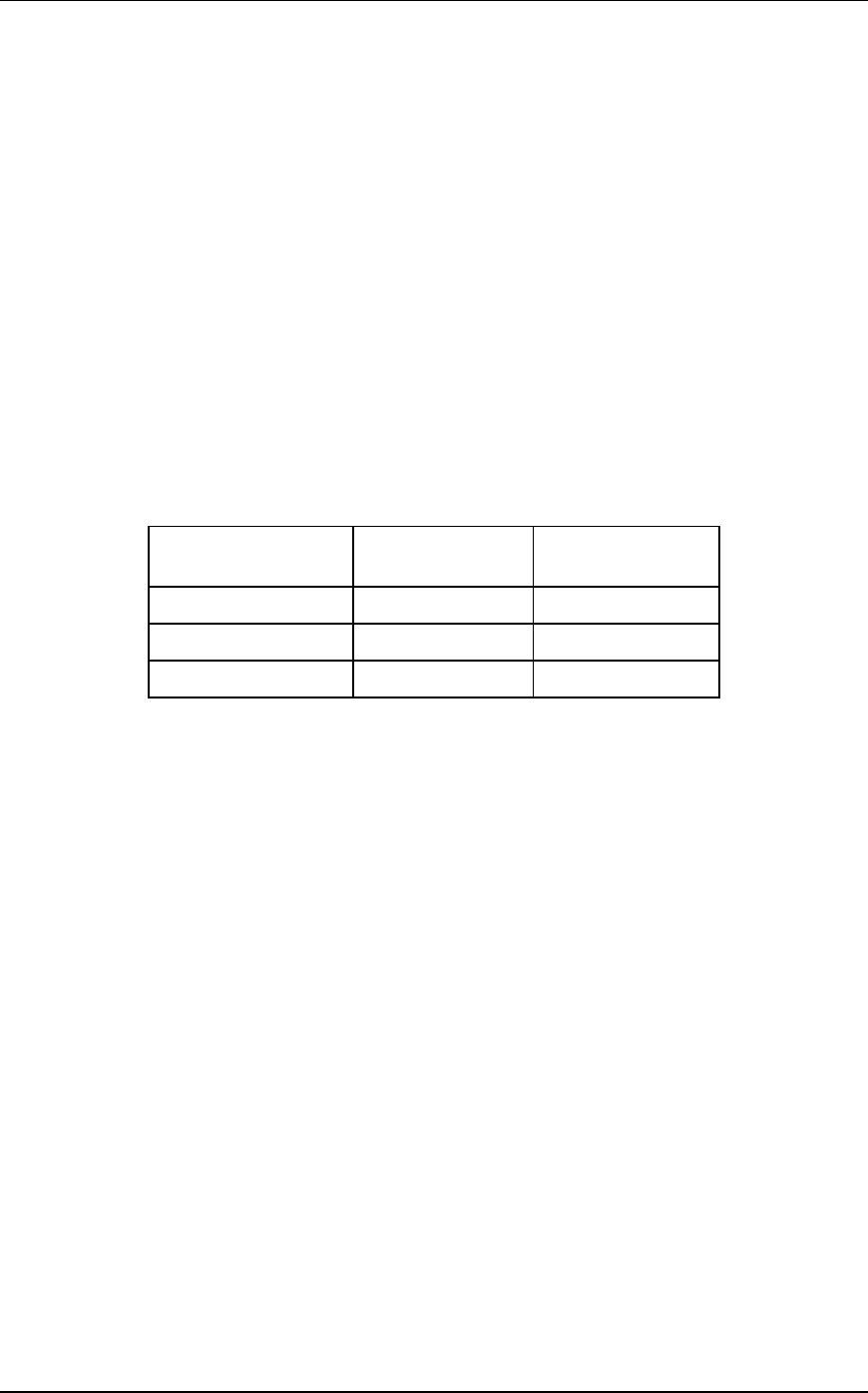
Page 5-14 400 SERIES MAINTENANCE MANUAL
Rev. C P/N 190-00140-05
5.7.2 Com Testing
Before starting com testing, note the following:
1. Disable the audio compressor unless otherwise specified. The compressor
can be disabled for testing purposes by manually grounding the
SQUELCH/COMPRESSOR TEST input at Pin 3 of J2.
2. The 8.33 kHz channel mode uses a channel ID that does not match the actual operating
frequency. Channel ID is used to specify test frequency. Unless otherwise specified, set
the receive channel to 127.000 MHz. Table 5-1 shows the channel ID and frequency for
the standard receiver test channels.
3. Unless otherwise specified, set the receive channel to 127.000 MHz for 25 kHz channel
mode, and 127.005 MHz for 8.33 kHz channel mode. Where no channel mode is
specified, perform the test at 127.000 MHz, 25 kHz channel mode.
Table 5-1. Channel ID and Frequency
25 kHz Channel 8.33 kHz Channel Channel
Frequency
118.025 MHz 118.030 MHz 118.025 MHz
127.000 MHz 127.005 MHz 127.000 MHz
136.975 MHz 136.980 MHz 136.975 MHz
5.7.2.1 Power Input Check
Before starting com testing, verify the following com board power requirements. If excessive
current readings are noted, stop testing and replace the Com Board.
1. Receive Mode (J2-11 and 12):
Voltage _________ (+ 27.5 V)
Tolerance _________ (
r
0.4 V)
Max Current _________ (15 mA)
2. Transmit Mode: +28 Volt Radios (J2-11 and 12):
Voltage _________ (+ 27.5 V)
Tolerance _________ (
r
0.4 V)
Max Current_________ (3.0 A)


















