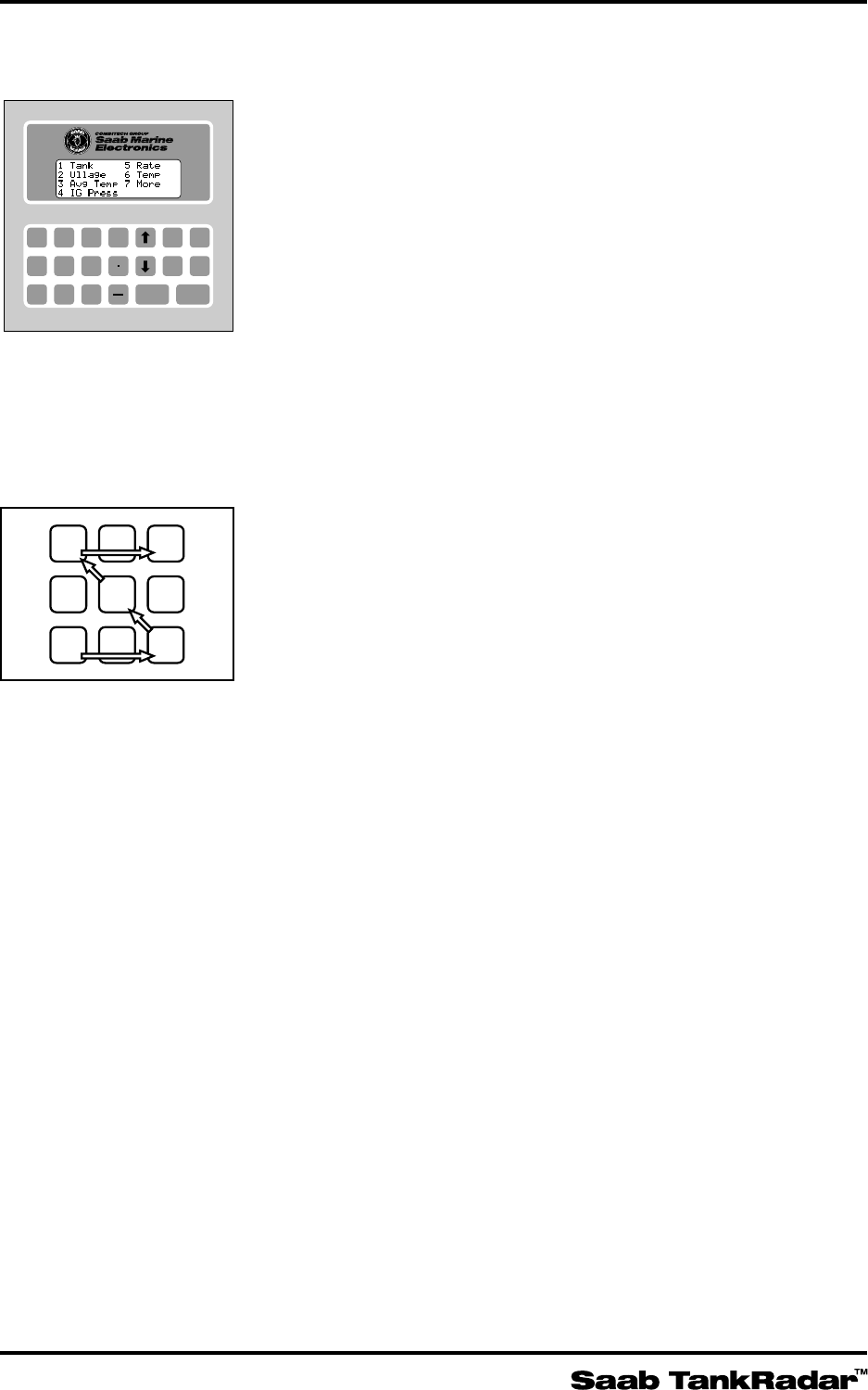
68
Service Manual
Third edition, June 1997
5.9 Backup Display, LCB
The Backup Display serves only as a backup for the Work
Station, for displaying the measured values and contents of
the memory registers in the Transmitters, Processor Memory
Board and the Interface Board.
The display can show each tank with its tank name and
relevant tank values. The display can also show other status
in the Level Unit. Except for the extreme pressure alarm,
alarms are not shown on the Backup Display.
Most of the operation of the Backup Display is described in
the Operating Manual. However, the service part of the
display is only described in this Service Manual.
Note: If the Backup Display is blank, press any key on the keyboard
to light it up. There is a time-out function that switches it off after
approximately 20 minutes after last operation.
5.9.1 Replacing the Backup Display
Follow the instructions in steps 1-4 in chapter 5.7.2 to remove
the Backup Display. Connect the new Backup Display and
follow steps 7-9 in chapter 5.7.2.
5.9.2 Description of the Service Frames
Press the Serv-key on the keyboard to open the directory to
the Service frames. You are required to enter a password to
open the Service frames. The password is “13579”. The pass-
word protection switches on again automatically after 20
minutes.
5.9.3 Unit Frame
Select the Unit frame to change the units of the system. The
measuring units for level, temperature, IG pressure and level
can be changed. The units are changed in the Backup Dis-
play, Local Display and in the Work Station.
To change a unit, the value of a parameter must be changed.
You can select any of the following values:
Level: 0 = meter
1 = feet
Level Rate: 0 = meter / hour
1 = feet / hour
7890
456
123
ALARM SYSTEM
MENU SERV
ENTER CLEAR
Figure 5-8 shows the
Backup Display with its
keyboard.
Figure 5-9 shows the key
sequence of the service
password.
789
456
123


















