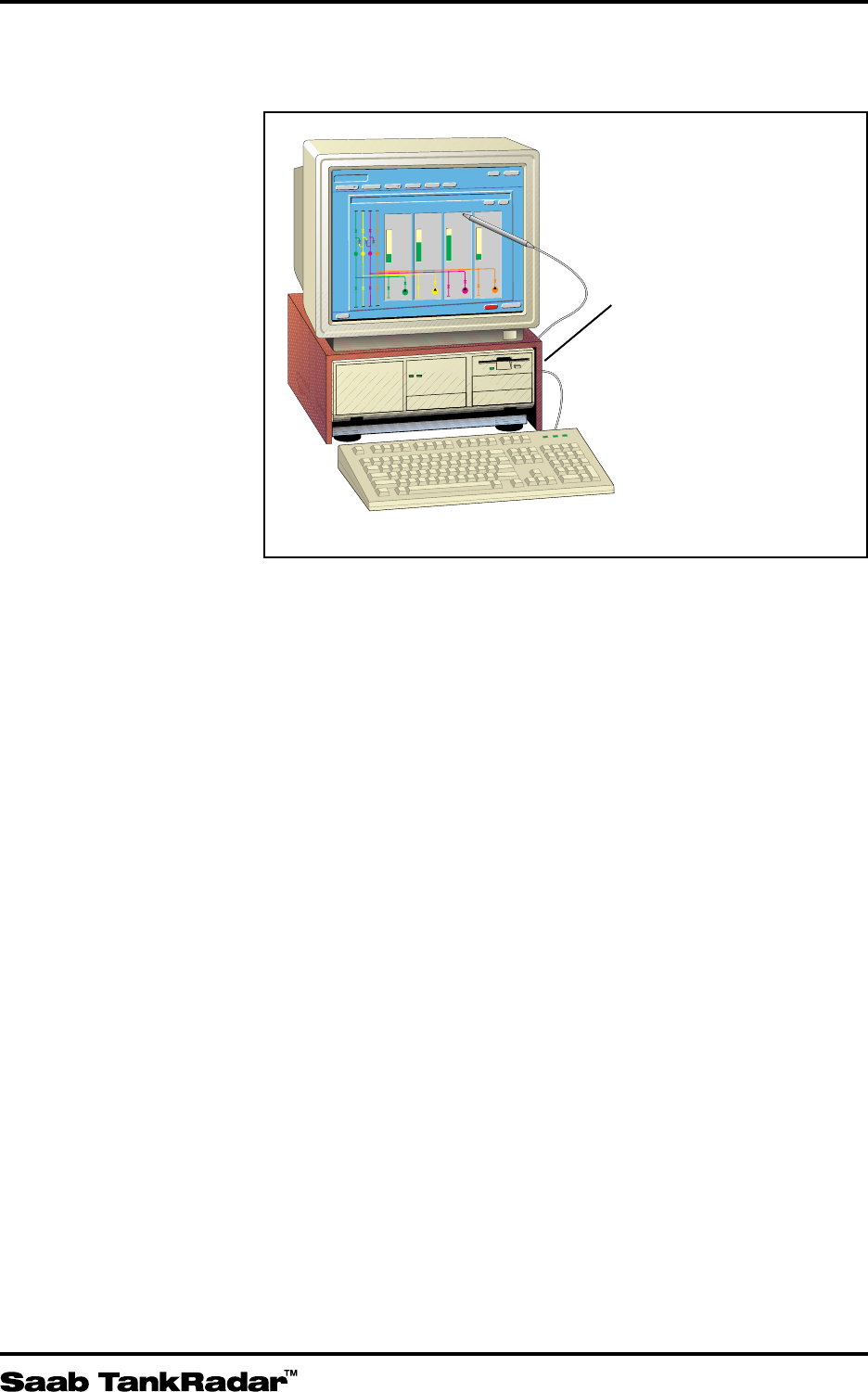
15
Service Manual
Third edition, June 1997
3 Work Station
Figure 3-1 shows the Work Station.
The Work Station is operated with a light pen. With the light
pen, the operator just points directly on the screen to activate
various functions. For input of, for example alarm limits, a
keyboard is included.
There is an on-line Help-function, providing direct access to
relevant help texts.
As an option, a number of Work Stations can be placed in
different locations and connected in a network, sharing data
and processing power with each other.
New software can be downloaded from the Work Station to
the various units in Saab TankRadar. The Work Station is also
used for on board configuration and service of the Transmit-
ters, the Level Unit and the Work Station itself.
The Work Station-software runs under the real-time operat-
ing system QNX.
The operation of the Work Station is described in the Operat-
ing Manual. However, the Service part of the Work Station
software is described in this manual in chapter 3.7.
Window Overview Setup Group Trend Alarm
Alarm
Saab TankRadar
Wed Aug 24 20:05:30 1994
Hi.Hi
CT 6 Ullage
1,837
(2,000)
m
Accept
BuzzerStop
2...more
Help
Exit all
ExitBack
Cargo System Fore
P
LC8
LC7
26 bar
P
LC6
LC5
24 bar
P
LC4
LC3
20 bar
P
LC2
LC1
23 bar
T.avg
18.8 C
T=18.6
T=18.7
T=19.1
0.00 m/h
Ullage
1.956 m
CT4
T.avg
18.8 C
T=18.6
T=18.7
T=19.1
0.00 m/h
Ullage
5.630 m
CT3
T.avg
18.8 C
T=18.6
T=18.7
T=19.1
0.00 m/h
Ullage
8.502 m
CT2
T.avg
18.8 C
T=18.6
T=18.7
T=19.1
0.00 m/h
Ullage
1.559 m
CT1
Optional wooden box for
PC when located under
monitor


















