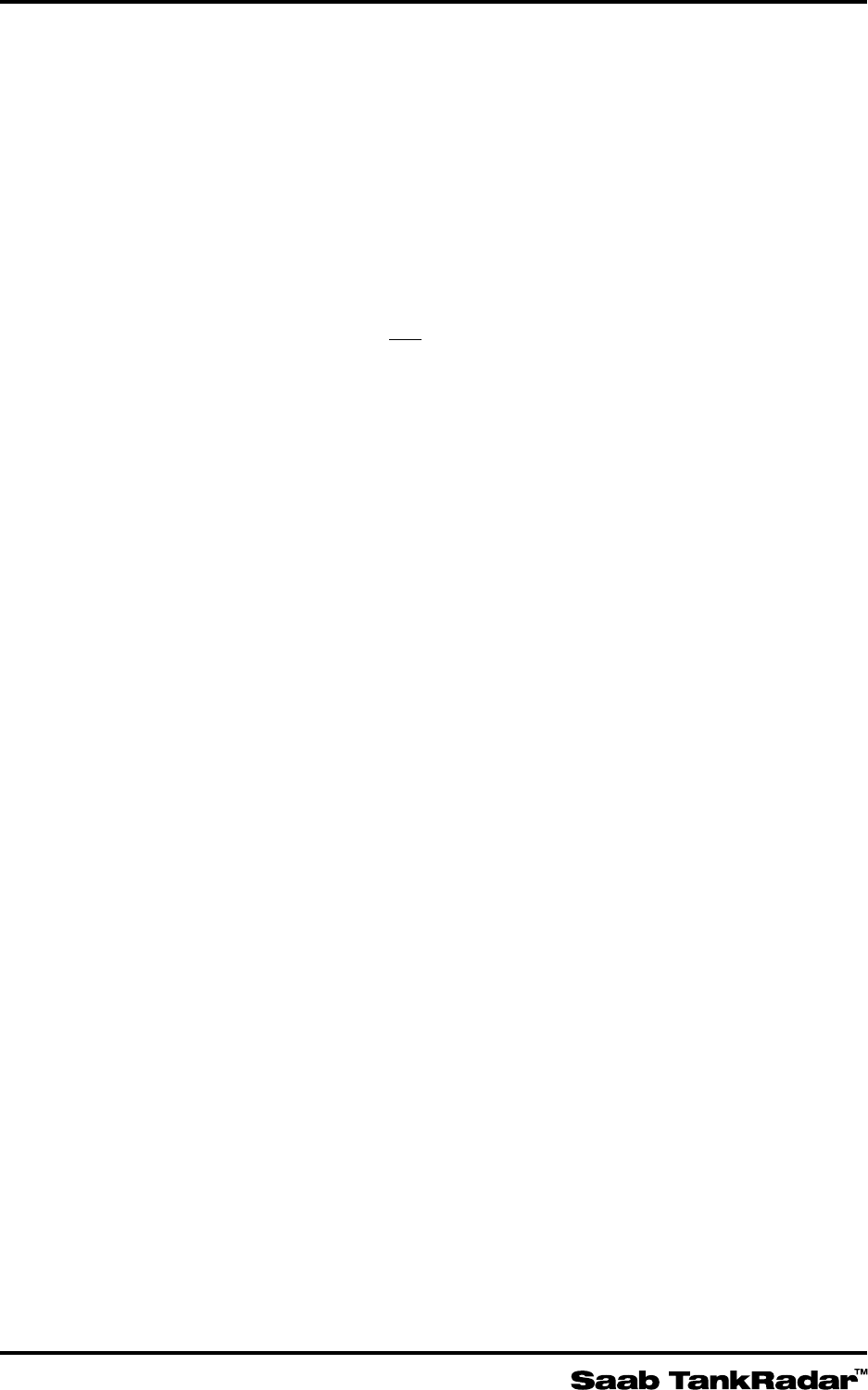
102
Service Manual
Third edition, June 1997
There are three different ways in which the TankRadar can be
configured as far as hand dipping and trim/list corrections
are concerned. Depending on the configuration please follow
the appropriate steps below when comparing ullages. It is
important to know which reference point the system uses for
correction. See the Setup-window on the Work Station.
If the TankRadar ullage plug is the only reference then
proceed as follows to compare ullages:
1. Take a hand dip ullage reading and the TankRadar
ullage (
not corrected for trim and list. Off-button
pressed in the Setup-window on the Work Station).
2. Compare the ullages.
If a separate ullage plug is used as reference and TankRa-
dar is trim/list-corrected to C.O.G. (C and E distances to
C.O.G.) then proceed as follows to compare ullages:
1. Take a hand dip ullage reading in the separate ullage
plug and use the ship’s volume tables to get a volume
related to the tank’s C.O.G.
2. Take the trim/list corrected TankRadar ullage (with
trim/list-correction on). This is equal to the ullage at
C.O.G. at even keel. Use this ullage to get the volume.
3. Compare the volumes.
If the separate ullage plug is the reference and the TankRa-
dar ullage is trim/list corrected to the separate ullage plug
(C and E distances to the separate ullage plug) then proceed
as follows:
1. Take a hand dip ullage reading at the separate ullage
plug.
2. Take the trim/list corrected TankRadar ullage (with
trim/list-correction on).
3. Compare the ullages.


















