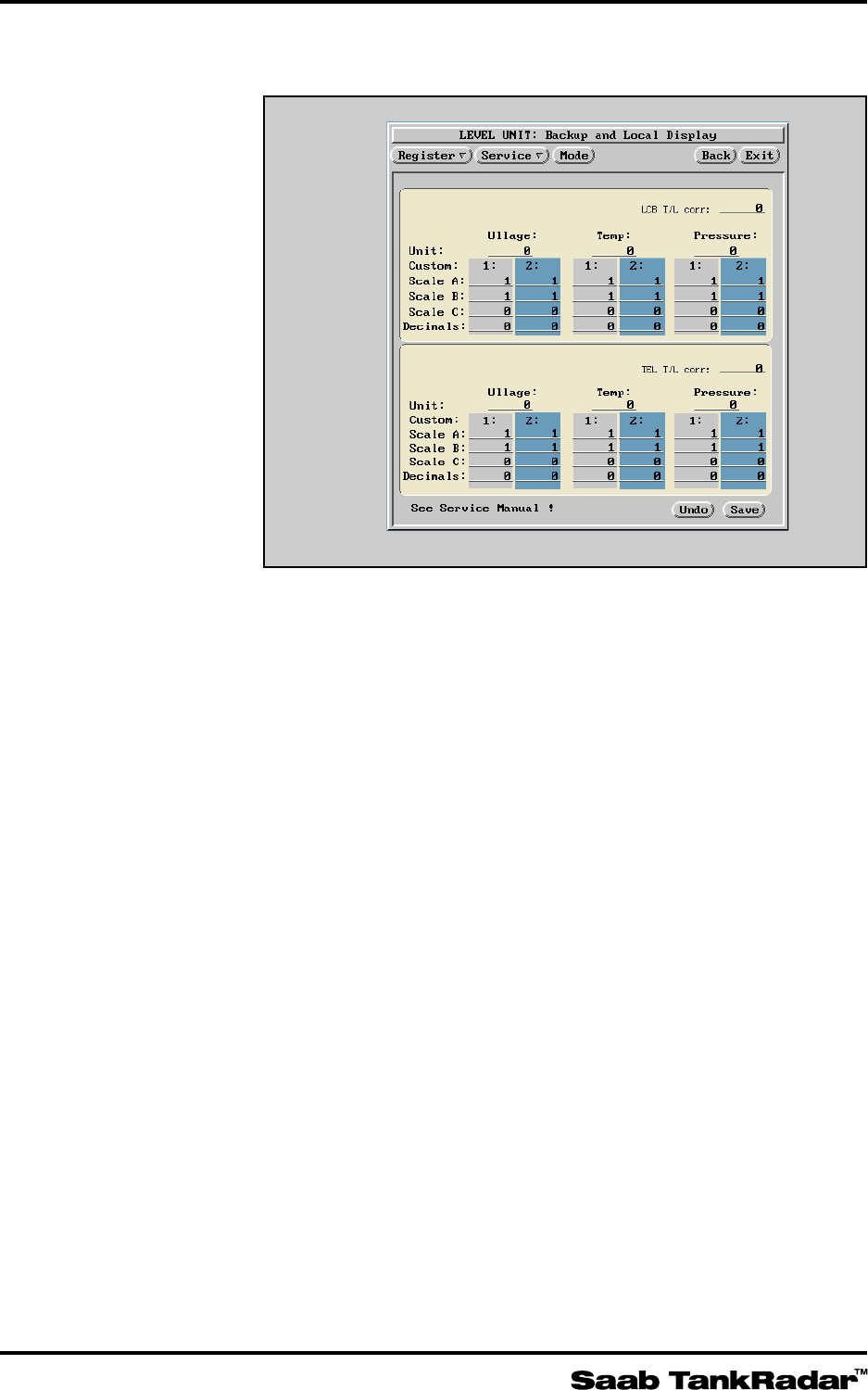
36
Service Manual
Third edition, June 1997
3.17 Level Unit – Backup and Local Display
This window is used only when special units and special
scalings have been programmed into the system at factory
before delivery.
A better way to change presentation units and change pre-
sentation of trim/list correction is in the Setup-window,
opened from the Work Station’s base window. See Operating
Manual for more information.
However, it is possible to change units and trim/list correc-
tion, for the Backup Display and the Local Displays, from the
Backup and Local Display-window. You must make the same
changes in both windows. At restart of the system, both these
databases will be set to the same values anyway.
Set units according to the following:
Ullage:
0 = meter and meter/hour
1 = feet and feet/hour
Temperature:
0=°C (degrees Celsius)
1=°F (degrees Fahrenheit)
Pressure:
0 = mbar (millibar)
1 = PSI (pound per square inch)
Trim/list correction:
0 = Uncorrected ullage is displayed


















