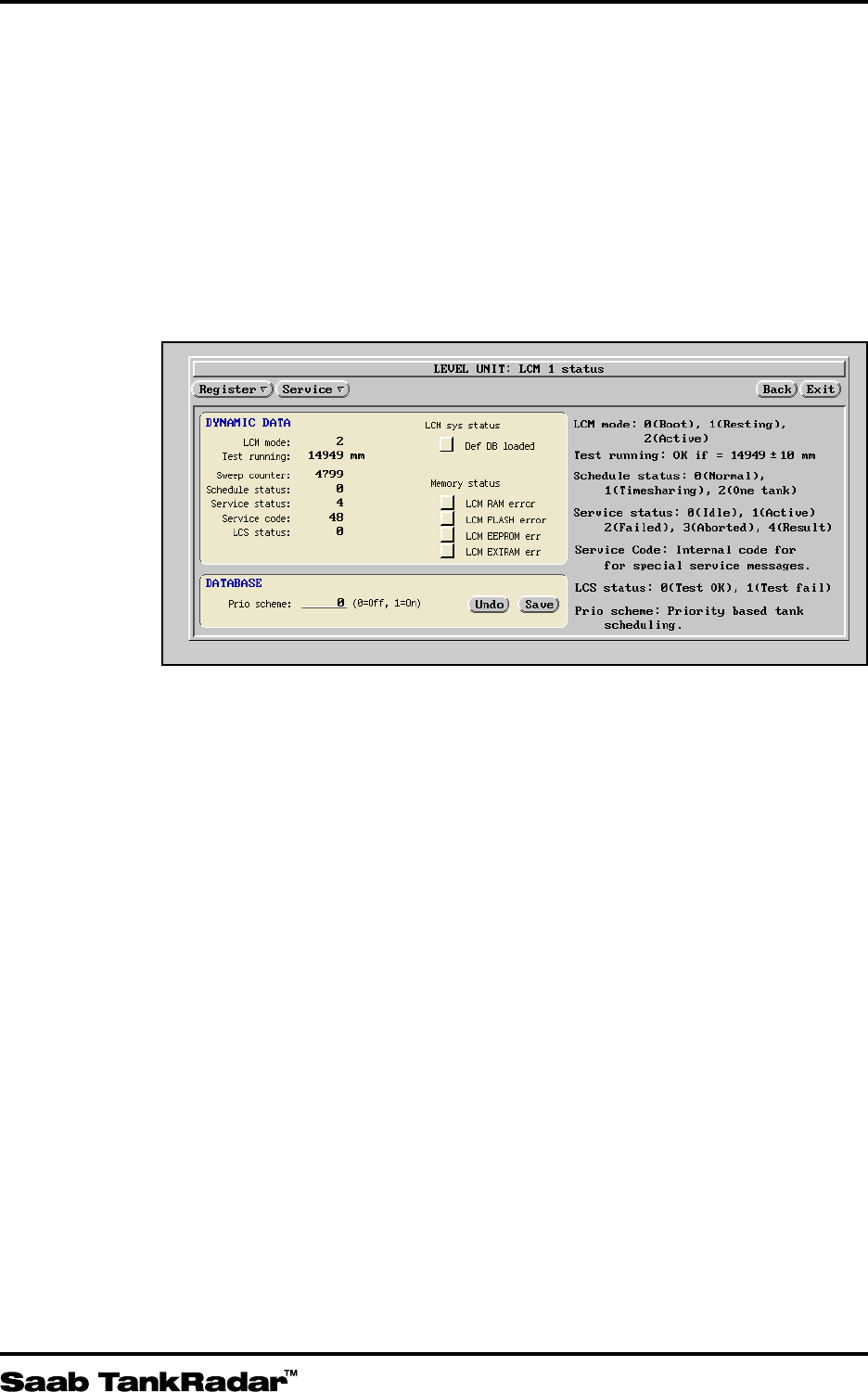
31
Service Manual
Third edition, June 1997
• LU Orient. This shows in which direction the Level
Unit cabinet has been placed on board.
0 - front of LU faces to port.
1 - front of LU faces starboard.
2 - front of LU faces fore
3 - front of LU faces aft.
Any changes of the database values must be followed by
hitting the Save-button.
3.14 Level Unit – LCM 1 and 2 Status
Use these windows to check the status of the Processor
Memory Board, LCM. As there can be one or two LCM, there
are two windows: LCM 1 Status and LCM 2 Status. To check
if there is one or two LCM in the system, see the window
LCI, LCM Version, see chapter 3.22.
If there are two LCM in the system, check LCM mode to find
out which one is active. The active LCM is also shown in the
LCI Status-window described below. See chapter 5.4 for more
information on when to use one or two LCM and LCS.
The dynamic data box shows:
• LCM Mode. Mode 0 is shown when the board is run-
ning the boot software. 1 is shown when it is resting,
waiting for the LCI to order it to start measuring. 2
shows that it is running on its flash program.
Note: If the mode is shown as 0 for a longer period of
time, the flash program is probably corrupt in some
way. Load new LCM software from the Load Program-
window, see chapter 3.23.
Note: If there is only one LCM and it shows mode 1, there is
probably something wrong with the LCI or the communica-
tion between LCI and LCM.


















