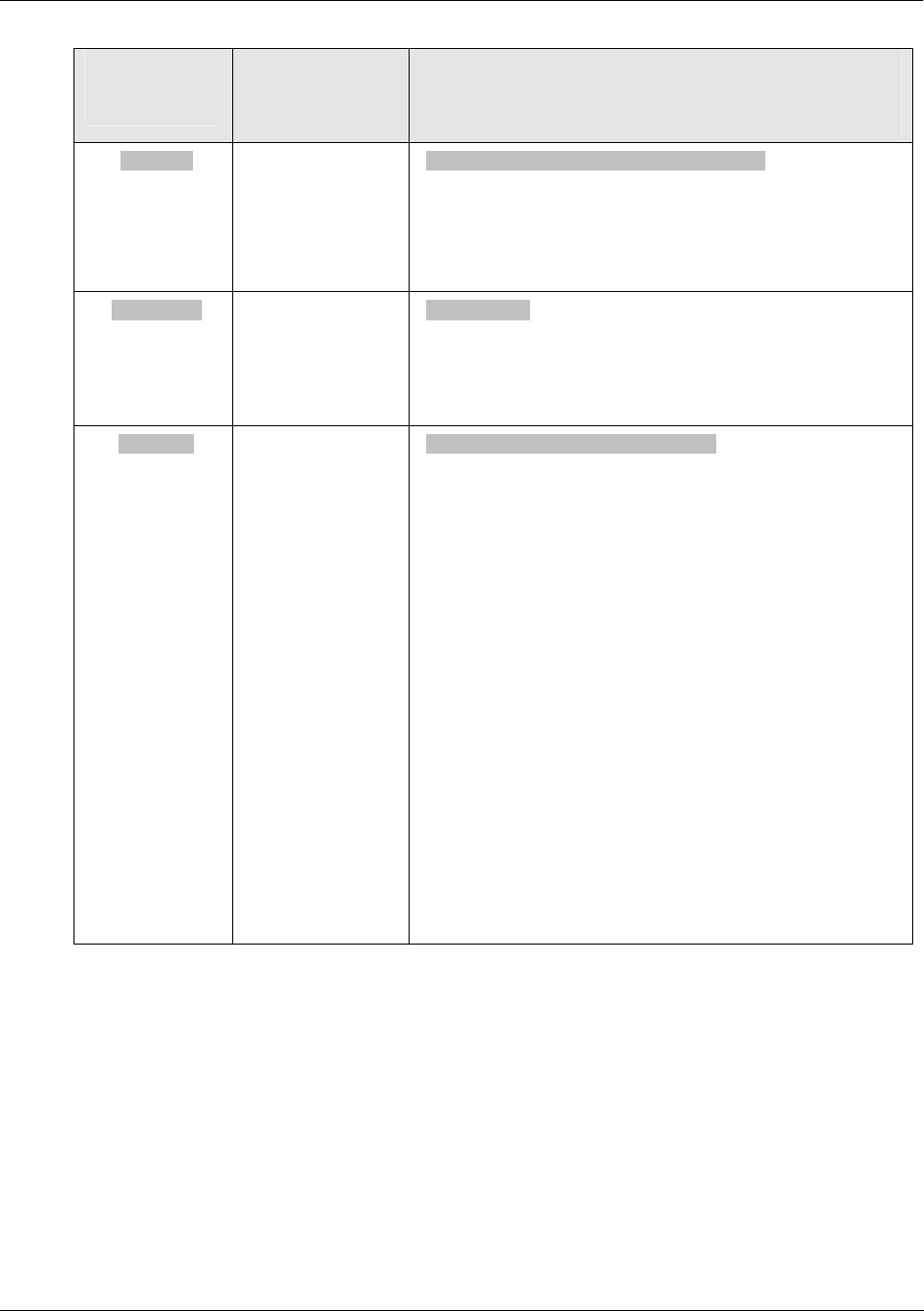
Set Up and Calibration Procedures
Maintenance Set Up Group
60 HercuLine™ 2000 Series Actuator - Installation, Operation and Maintenance Manual Revision 7
7/08
Actuator Lower
Display
Prompt
Selections or
Range of Setting
Parameter Definition/PDA HercuLink
®
Prompt
PDA users: The prompts are organized differently on your PDA’s HercuLink
®
software. Grayed prompts are under Configuration, Maintenance. Non-grayed
prompts are under Maintenance.
DATSAV
DIS
ENAB
MAINTENANCE DATA FORCED SAVE— Allows you to
manually force a save of the current maintenance data
values.
DISABLE— Forced data save is disabled.
ENABLE— Forced data save is enabled.
PASSWRD
nnnn
PASSWORD— If a password has been activated, then a 4-
digit password is required to enable any of the functions
below.
NOTE: Password is set (or changed) from the Lock set up
group.
MANRST
NONE
STAL
STRT
REGNn
n = 0 to 9
TEMP
TDEG
RELn
n = 1, 2, 3 or 4
ALL
SYST
default = NONE
MAINTENANCE STATISTIC RESET— Allows reset of the
following maintenance statistics:
None
— No reset of maintenance statisitics
Stall— Resets accumulated stall time to zero.
Motor Starts— Resets the accumulated motor start counter
to zero.
Motor Starts in the Region— Resets the selected motor
span region counter to zero.
Temperature Statistics— Resets the high / low
temperature limit statistics.
Total Degrees— Resets the total degrees of motor travel to
zero.
Relay Counts
— Resets the selected accumulated relay
cycle counter to zero.
All— Resets all maintenance statistics to zero.
SYST— Enables the system restart function.


















