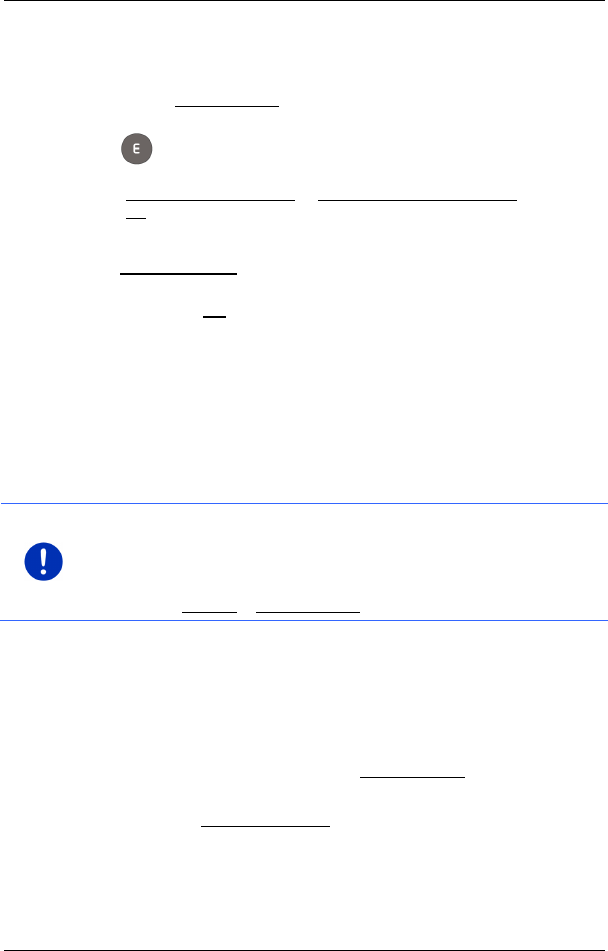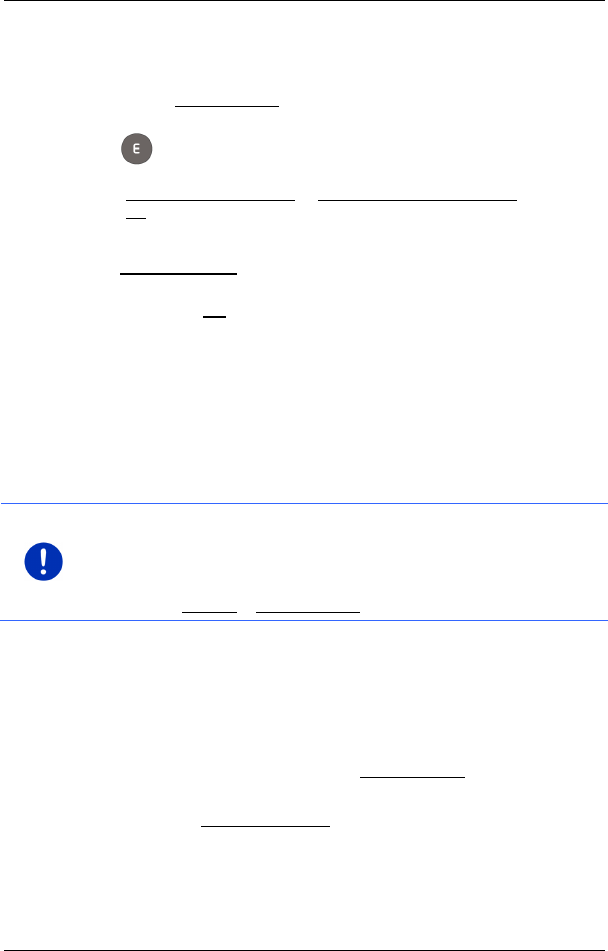
User’s manual maps + more
- 52 - Navigation
3. Select the destination which you want to define as your new home
address (see also "Favourites" on page 44).
The D
ETAILED INFORMATION ABOUT THE DESTINATION window opens.
4. Tap on Home address to save the entered address as the home
address.
5. The C
HARGING STATION window opens. There you can specify
whether you can charge your vehicle at the indicated destination
(Normal charging station or High-speed charging station) or not
(No). If you save the destination as a charging option, it will be
considered as a possible charging station when a Multi-Stop route
is calculated. It will then also appear in the list of the POI category
Charging station when you search for POIs near your current
position.
► Tap on OK.
7.3.4 Changing the home address
You can define a different address as the home address at any time.
Proceed as follows:
1. Delete your home address from the F
AVOURITES list (see "Deleting
a destination from the Favourites list" on page 50).
2. Enter the new home address (see "Defining the home address" on
page 50).
Note: You can also define an address from the F
AVOURITES
new home address.
► In the FAVOURITES list select the address which you want to use as
the new home address.
► Tap on Options > Home address.
7.4 Tracks and multi-leg routes
It is possible to plan routes without GPS reception, for example in the
comfort of your home. Planned routes can be saved for later use. This
allows you to plan as many routes as you like, for example for your
holidays.
1. In the N
AVIGATION window tap on More functions.
The options list opens.
2. Tap on the Routes and tracks option.
The ROUTES AND TRACKS window opens.