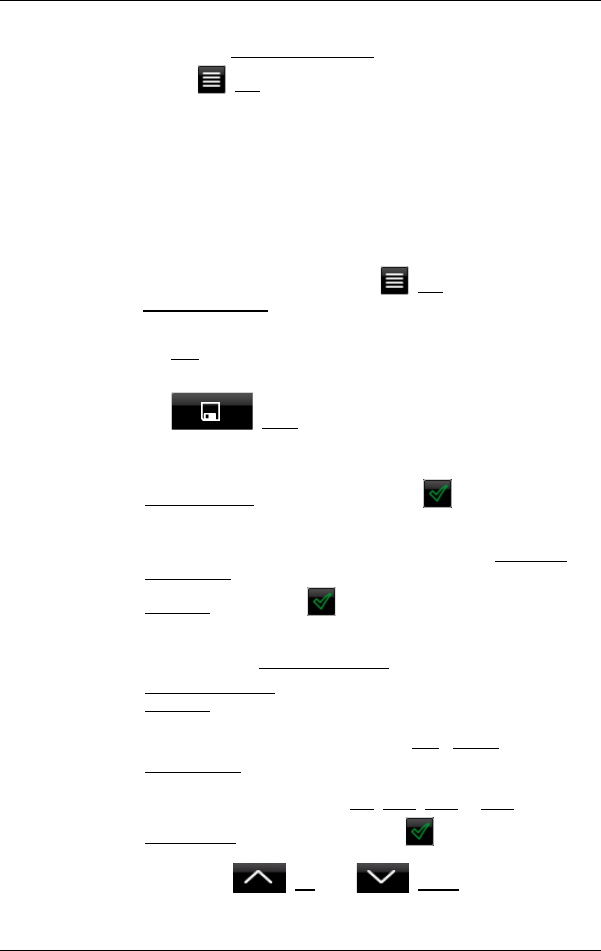
User’s manual maps + more
- 122 - Car info
5 If there are active error messages for the charging of the battery or for
the air conditioning, Charging messages will be shown here.
► Tap on the (List) button to show the message(s).
6 Opens the SETTINGS window. These settings are basic settings which
apply for all charging locations (see "Settings" on page 124).
Configuring a charging location
You can define and save up to 10 charging stations. Saved charging
stations can be assigned to a departure time and be subsequently
edited, renamed or deleted. One charging location is already defined,
but its settings can be changed.
1. In the
E-MANAGER window tap on the (List) button to the right of
the Charging stations entry.
The CHARGING STATIONS list opens.
2. Tap on Add.
3. Enter a name for the charging location.
4. Tap on (Save).
The CHARGING STATION window opens. There you can make the
following settings for the new charging location:
► Air conditioning: Activate the checkbox alongside this
setting if you want the temperature in the vehicle to have
already reached a certain value at the time of departure. To
define the temperature, proceed as described in "Set aircon
temperature" on page 124 beschrieben.
► Charging: Activate the checkbox alongside this setting if
you want the vehicle's battery to be charged to a certain level
by the time of departure. The charging status corresponds to
the value of the Upper charge limit setting.
► Upper charge limit: This setting is active only when the
Charging setting is activated. Here you can define how high you
want the battery charged by the time of departure. Tap on the
setting and select the required value (0 % - 100 %).
► Current value: Here you can define the amperage which can be
used for the charging at the charging station. Tap on the setting
and select the correct value (5 A, 10 A, 13 A or 16 A).
► Night current: Activate the checkbox alongside this setting
if a cheaper off-peak rate is available. Then tap on the setting
and use the (Up) and (Down) buttons to set
when your off-peak rate begins and ends. The battery will then
be charged preferably during this period.


















