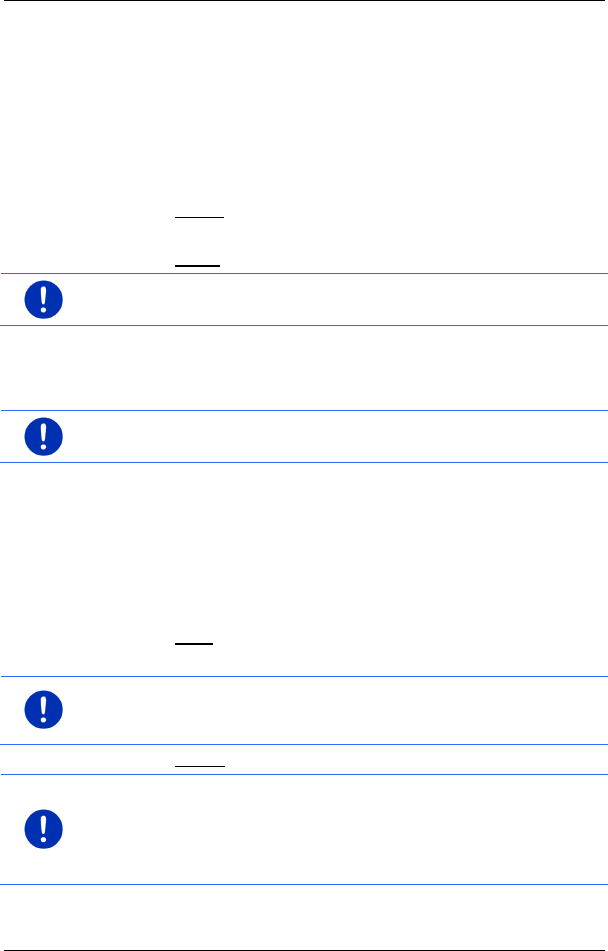
User’s manual maps + more
Handsfree module - 147 -
13.2 Taking a call
When you receive a call, a ring tone will sound and the INCOMING CALL
window will open. The header line shows which connected phone is
receiving the call.
The name and the number of the caller will be displayed if this
information is available. (If the caller's number is displayed but does not
exist in the phone book, Unknown number will be displayed instead of
the name. If the number is suppressed, Anonymous will be displayed.)
► Tap on Accept if you want to take the call.
The CALL IN PROGRESS window opens.
► Tap on Reject if you do not want to take the call.
Note: Navigation instructions are muted during a call.
13.3 Receiving a text message
The hands-free module can show incoming text messages (SMS).
Note: The showing of incoming text messages (SMS) on the hands-free
module is not supported by every mobile phone.
When you receive a text message (SMS), a signal tone will sound and
the I
NCOMING TEXT MESSAGE window will open. The header line shows
which connected telephone received the text message.
The name and the number of the sender will be displayed if this
information is available. (If the sender's number is displayed but does
not exist in the phone book, Unknown number will be displayed
instead of the name. If the number is suppressed, Anonymous will be
displayed.)
► Tap on Read if you want to read the text message now.
The TEXT window opens. You can then read the text message.
Note: The navigation system will also read out the text to you when the
window is opened. Reading out text messages is not possible in all
languages however.
► Tap on Cancel if you want to read the message later.
Note: You can also choose not to have incoming text messages read
out immediately (see "Settings" on page 153).
You can however open the list of received text messages at any time to
check whether you have received any new text messages (see
"Opening the mailbox" on page 152).


















