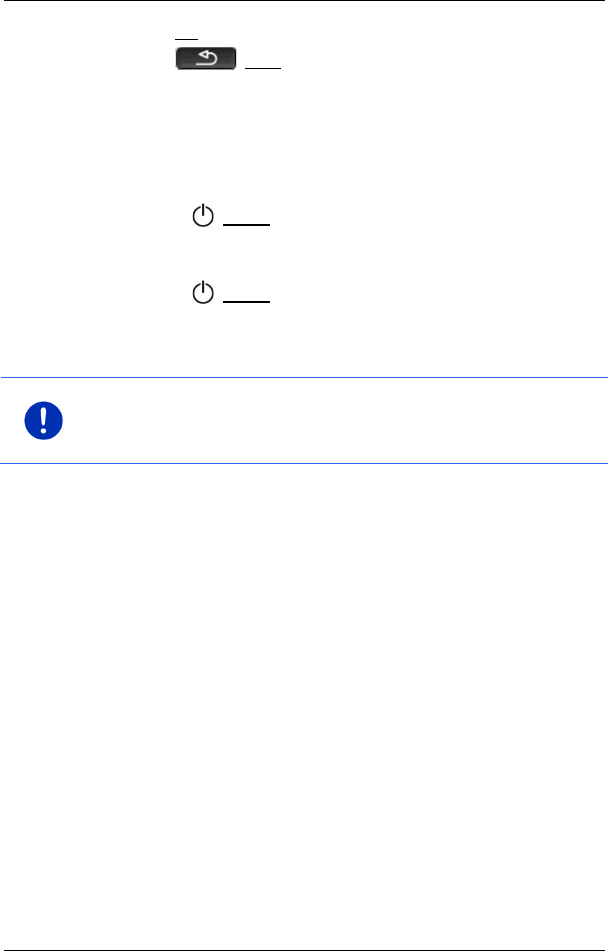
User’s manual maps + more
- 168 - Troubleshooting
3. Tap on OK.
4. Tap on (Back).
The NAVIGATION window is now open again.
I have inserted a memory card but it is not detected. I am unable to play
the music or view the pictures on the memory card.
Try the following:
1. Make sure that the memory card is correctly inserted in the device.
2. Press the (On/Off) key and keep it pressed until the device
switches off (approx. 5 seconds).
3. Wait several seconds.
4. Press the (On/Off) key and keep it pressed until the device
switches on.
If the card is not detected again, it may be defective.
Note: Use only accessories that are recommended by Garmin
expressly for your navigation system. Garmin Würzburg GmbH accepts
no liability for errors or damages resulting from the use of other
accessories.


















