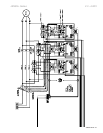JKSSS+ Series - 93
JKSSS+ Series 2.3 - 4.2KV
1. Hold the rebuilt or new stack assembly in the vertical position with
the Temp/CT board on top (only the top stack assembly will have this
board in a multi-stack phase) and place the stack on the positioning
studs that protrude from the isolation standoffs.
2. While pressing on the stack to hold it on the positioning studs, place
the feed-through bolt through the heat sink and nger-tighten the top
bolt. Then repeat the process with the bottom feed-through bolt to
ensure the stack is held against the isolation standoffs.
3. After verifying no wires or bers have been pinched between the stack
assembly and isolation standoffs, tighten the top bolt completely, then
repeat the process for the bottom bolt. Now the stack assembly should
be held rmly in place.
4. Using the 9/16” wrench reinstall the line and load power cables and
tighten.
5. If needed, refer to the appropriate drawing to reconnect red transformer
wires on each gate drive board. As an example, for the 4160V stack,
reattach TB4-1 to X3, TB4-3 to X4, TB1-3 to X2 and TB1-1 to X1. Verify
all X(#) wires are reconnected to their original position on the gate drive
boards. Otherwise the SCRs will misre.
6. Reconnect thermostat wires on TB1 positions 2 and 3 of the Temp/CT
board.
7. Reconnect the main CT black wire to TB1-1. Then feed the white wire
through the board mounted CT and connect to TB1-1 on the Temp/
CT board. Please note that one each of the thick white wires from the
encapsulated CT must be connected with the Main CTs wiring.
8. Ensure the same ber optic routing is used as before. If the ber optic
wiring is positioned close to a heat source, (such as the 25-watt resis-
tors on the gate drive board) melting or distortion of the plastic ber
may occur. Minimum distance is a ½ inch with a minimum bend radius
of 2 inches. All gate drive boards require 2 single connectors per board
and the Temp/CT connector is a duplex piece with a mating tab that
faces away from the stack. If the tab is broken off, refer to an adjacent
stack’s labels to see how the labels should be positioned when install-
ing a duplex connector with a broken tab. Again, caution should be
taken not to touch the ber connector end or force it in with the tab
facing down.