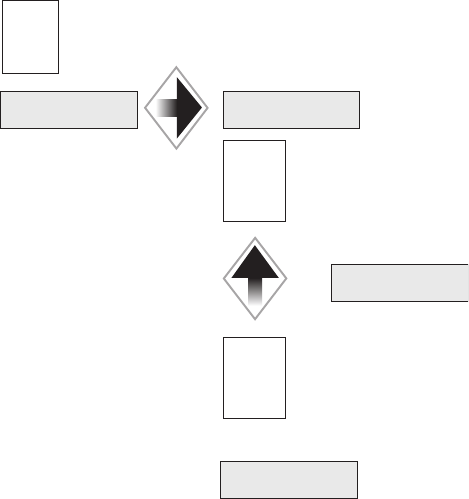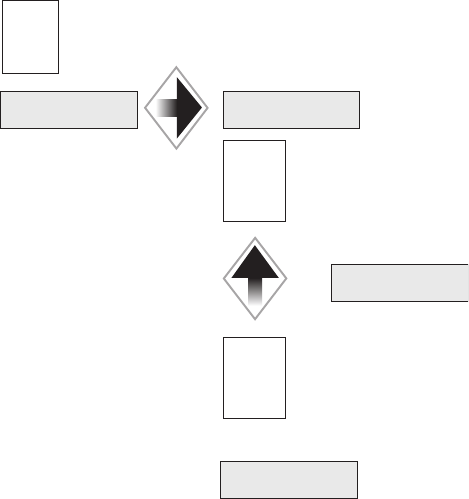
JKSSS+ Series - 35
JKSSS+ Series 2.3 - 4.2KV
4.2.1PasswordAccess
Screens in Level 1 of the setpoint menu can be changed without password
access because they list basic motor information. Screens in Levels 2 and
3 require passwords because they provide more in-depth protection and
control of the unit. The password in Levels 2 and 3 can be changed by the
user.
4.2.2ChangingSetpoints
A. Press MENU button to display Setpoint Page 1, Basic Conguration
B. Press the RIGHT ARROW you will view the screen Motor Full Load
Amps.
C. Press the ENTER button for edit mode. Note the asterisk (*) in the top
right corner of the LCD screen that indicates Edit Mode.
D. To change the value, select the UP ARROW or DOWN ARROW.
E. To accept the new value, press the ENTER button. The unit will accept
the changes and will leave the edit mode. Note the * is no longer in the
top right corner of the LCD Display.
MENU
PA GE 1 BASIC
CONFIGURATION
MOTOR FULL LOAD AMPS
: 140 AMPS
MOTOR FULL LOAD AMP*
: 142 AMPS
2x
ENTER
ENTER
MOTOR FULL LOAD AMP
: 142 AMPS