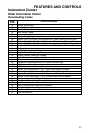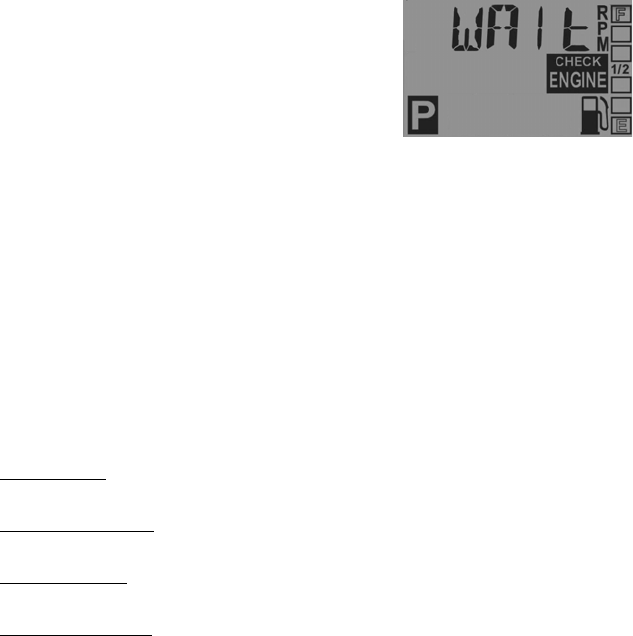
54
FEATURES AND CONTROLS
Instrument Cluster
Rider Information Center
Downloading Codes
The EFI diagnostic mode is for informational purposes only. Please see
your Polaris dealer for all major repairs.
See page 55 for Blink Codes and Failure Descriptions. Use the follow-
ing procedure to download blink codes (failure codes) from the EFI
module.
1. Place the transmission in PARK. Stop
the engine. Turn the key switch to the
ON position.
2. Turn the key switch off and on three
times in less than five seconds. The
word “WAIt” will appear on the screen.
3. The Check Engine icon will blink once, pause, then blink twice
(blink code 12) to begin the diagnostic sequence. The EFI module is
now searching for blink codes. If a code exists, the Check Engine
icon will flash the code.
4. Count the number of times the Check Engine icon flashes.
Example: For the two blink codes 42 and 36, the Check Engine icon will
flash 4 times, pause, then flash 2 times (code 42), then pause longer,
blink 3 times, pause, and blink 6 times (code 36).
5. A code 61 will signal the end of the sequence. If no blink codes are
found, only codes 12 and 61 will appear during the sequence.
NOTE: The word “WAIt” will remain on the screen through this entire process.
Code Definitions
Open Load:
There is a break in the wires that lead to the item listed in
the chart (injector, fuel pump, etc.), or the item has failed.
Short-to-Ground:
The wire is shorted to ground between the electronic
control unit and the item listed in the chart.
Shorted Load:
The wires leading to the item listed in the chart are
shorted together, or the item has shorted internally.
Short-to-Battery:
The wire leading from the item listed in the chart to
the electronic control unit is shorted to a wire at battery voltage.