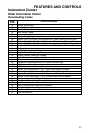51
FEATURES AND CONTROLS
Instrument Cluster
Rider Information Center
Diagnostic Mode
The wrench icon will display when the gauge is in the diagnostic mode.
To exit the diagnostic mode, turn the key switch off and on. Any move-
ment of the tires will also cause the gauge to exit the diagnostic mode.
To enter the diagnostics mode:
1. Turn the key switch off and wait 10 seconds.
2. Lock the parking brake.
3. Place the transmission in neutral.
4. Hold the mode/reverse override button and turn the key switch on.
Release the switch as soon as the display is activated.
5. Use the mode button to toggle through the diagnostic screens.
Clock Screen
To reset the clock:
1. Enter the diagnostic mode.
2. Toggle to the clock screen.
3. Press and hold the mode button until the hour display flashes.
Release the button.
4. Press and release the mode button once to advance the setting by
one hour. Press and hold the mode button to advance the hours
quickly.
5. When the desired hour is displayed, wait approximately four sec-
onds, until the minute display flashes.
6. Use the same procedure to reset the minutes.
7. When the display stops flashing, the mode has been set.
NOTE: Do not turn the key switch off until the display stops flashing or
the new setting will not be locked into the memory.