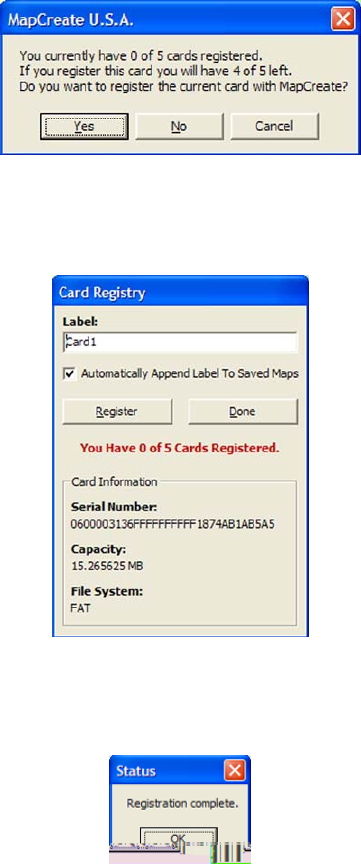
Click Yes to register your current memory card with MapCreate.
8. You can change the label on your memory card if you prefer. Delete the
default name, "Card1," and enter the new name. Click
REGISTER to continue.
Delete the default label, if you prefer, and enter a new name. Then click Reg-
ister to continue.
9. Another message box tells you when your card has been registered.
Click
OK to continue.
Click OK to continue the create map process.
10. The Card Registry window appears again. Click DONE to save your
map.
4


















