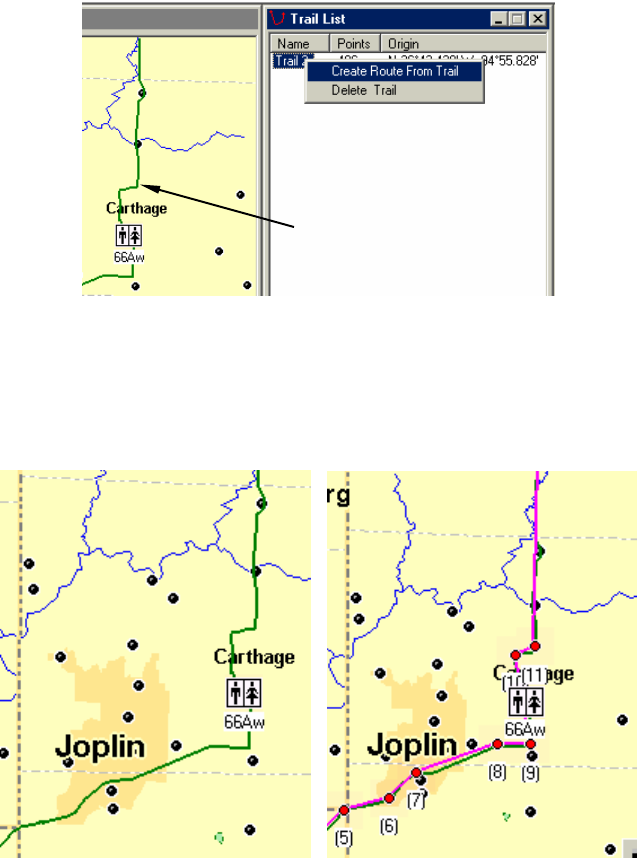
67
il name. In the pop-up menu, click the
CREATE ROUTE
FROM TRAIL command.
3. Open the Route List Window: click
VIEW|ROUTE LIST.
4. Right-click on the tra
The Create Route From Trail pop-up menu appears when you right-click a
trail name in the Trail List Window. Notice the absence of waypoints along
the trail.
MapCreate converts the green trail line into a magenta route line with red
waypoints. It does this by transforming thousands of position points in this
trail to 25 route waypoints. See the illustration below, showing the trail and
route before and after the command is performed.
rail segment through Joplin before conversion to a route (left) and the route
reated automatically from the trail (right). In the right image, the green trail
re both visible. Note the n
T
c
and the magenta route a umbered waypoints ap-
en
on MapCreate screen.
Plot Trail. Shown in gre
pearing along the route.


















