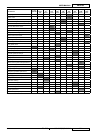USER MANUAL
ENGLISH
RS 2200 33019476(3)2010-02 A
29
USING THE CAB CLIMATE CONTROL SYSTEM
To turn on the climate control system turn the knob (24, Fig. D) to the fi rst position by turning it clockwise.1.
Adjust the temperature by using the control knob (24, Fig. D). Turn the knob clockwise to decrease the air temperature.2.
Adjust the air fl ow by using the control knob (23, Fig. D). Three speeds can be chosen.3.
To turn off the climate control system, turn the knob (24, Fig. D) to the original position.4.
WARNING!
Do not clog the vent air fl ow (36, Fig. D).
NOTE
There are fi ve vents in the cab.
LIGHTING SYSTEM OPERATION
To turn on the lighting and signalling system, use the switch (17, Fig. E). On the fi rst position, the running lights turns on, on the
second position the low beams turn on. To turn on the high beams use the combination switch (22, Fig. D), having the functions
shown in Machine Description chapter.
WORKING LIGHT OPERATION
To turn on the front lighting and signalling system, turn on the hydraulic system by pressing the lower part of the switch (31, 1.
Fig. E).
Use the switch (25, Fig. E) to turn on the front working lights and the suction inlet working lights. If the switch (25, Fig. E) is 2.
turned to “0” (upper part fully pressed) all front working lights are off. If the switch is turned to “1” (intermediate position) the
front working lights turn on. If the switch is turned to “2” (lower part fully pressed) the front working lights turn and the suction
inlet working light turn on.
Use the switch (16, Fig. E) to turn on the rear working lights. If the switch (16, Fig. E) is turned to “0” (upper part fully pressed) 3.
the rear working lights are off. If the switch (16, Fig. E) is turned to “1” (lower part fully pressed) the rear working lights are on.
HAZARD WARNING LIGHT OPERATION
Turn on the hazard warning lights with the switch (21, Fig. D).
DRIVER’S SEAT ADJUSTMENT
To adjust the driver’s seat (26, Fig. D) horizontally, turn the lever (28) outwards until a comfortable position is reached, then 1.
release the lever.
To adjust the springing of the seat (26, Fig. D) turn the knob (29). To increase the springing turn the knob counter-clockwise, to 2.
decrease the springing turn the knob clockwise (see the silk-screen printing on the knob).
To adjust the tilting of the seatback (26, Fig. D), turn the lever (30) upwards until a comfortable position is reached, then 3.
release the lever.
To adjust the height of the seat (26, Fig. D) turn the lever (35).4.
HOPPER SUPPORT ROD INSTALLATION
When working under the hopper, install the support rod as shown below:
Fully lift the hopper by pressing the upper part of the switch (24, Fig. E).1.
Shift the support rod from its housing (1, Fig. M) towards the front side of the machine (in the direction shown by the arrow), 2.
until the end of stroke.
Turn the support rod (2, Fig. M) toward the ground (in the direction shown by the arrow).3.
Place the support rod end (3, Fig. M) on the lifting cylinder plug (4).4.
At the end of the procedure, place the support rod in its housing (1) by performing steps 2, 3 and 4 in the reverse order.5.