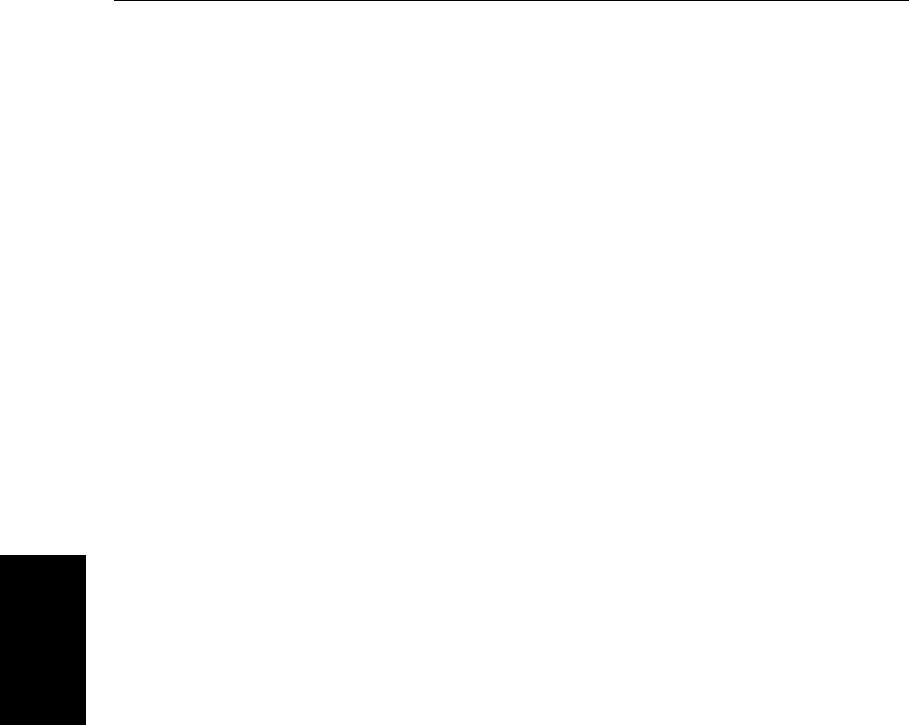
7-20 hsb
2
PLUS Series LCD Display
Object Information
Object Information
You can set Object Information ON ALL, ON POINTS or OFF to determine when
an object identification pop-up is displayed. When set to ON ALL,the
information pop up is displayed when the cursor is placed over any chart area
fortwo seconds. ON POINTS enablesthe informationpop upwhen the cursoris
placed over a displayed chart object and OFF disables the information pop up.
Waypoint Options
Waypoint Symbols controls whether or not the waypoints are shown on the
Chart display, with their appropriate symbols. The active waypoint, and
waypoints in the current route are always shown.
Waypoint Numbers controls whether or not the waypoint numbers are
shown for any waypoints in the current route.
Default Waypoint Symbol lets you select the symbol you want used for
waypoint display.
Vectors
Heading, Tide and Course Over Ground vectors can be displayed as a line
from your vessel. The length of the vector is determined by your choice of
SOG and the time period. An infinite vector extends to the edge of the chart
screen.
Heading Vector indicates your current heading.
COG Vector indicates your course over ground.
Tide Vector indicates the tide angle. Tide information is calculated from the
speed through water, compass and position data.
Radar/Chart Synch
If you have a combined radar/chartplotter display you can select Radar/Chart
Synch ON or OFF.WhensetON with chart and radar windows displayed,FIND
SHIP can be used to synchronize the radar and chart images.
The chart is redrawn so that its center matches that of the radar display. The
radar is redrawn to the scale and heading mode of the chart.
Datum Selection
You can select either WGS 84 or LOCAL datum. In LOCAL mode, you are
presentedwith a list ofdatums; use the trackpad to scroll through thelist, then
press ENTER to select the option and close the menu.
81186_3.book Page 20 Thursday, August 22, 2002 8:23 AM


















