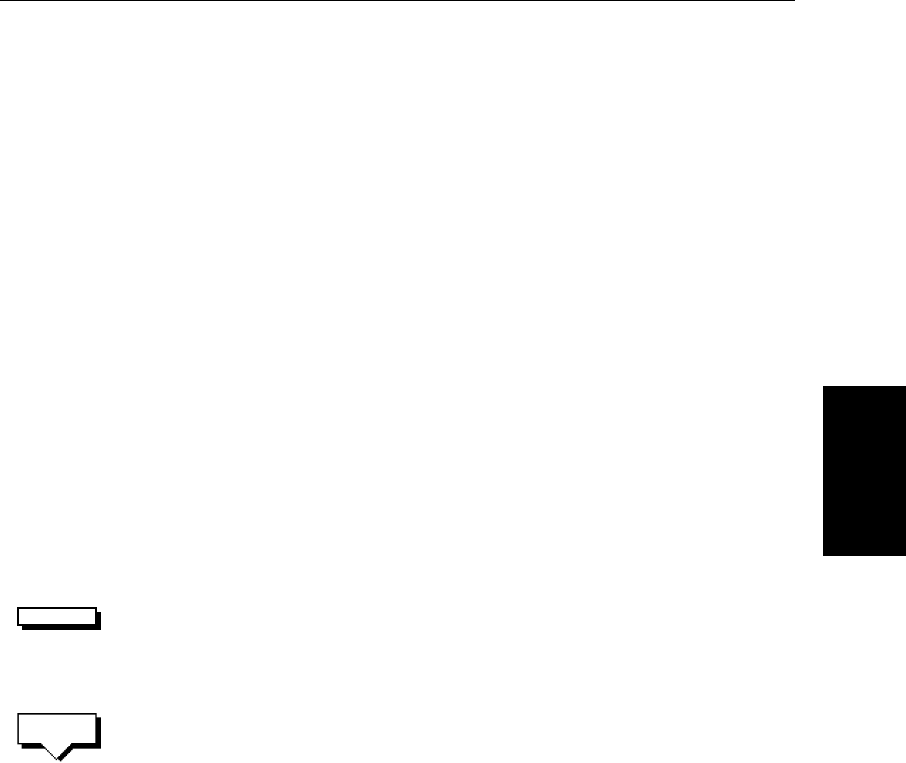
Chapter 5: Standard Chart Operations 5-25
Displaying Route
Information
Using Route Information to Review Your Passage Plan
Youcanviewdata forallthewaypointsinthe currentroute,oranysavedroute.
Youselect theroute fromthedatabaselistand theinformationis displayedina
Route Information pop-up; the following details are provided for each
waypoint:
Position
Bearing (from previous waypoint)
Length of leg (from previous waypoint)
Total Length
Time (ETA or Elapsed)
Soft keys are provided to toggle the time between ETA or elapsed and to
change the Speed Over Ground (SOG) value; the ETA for each waypoint is
calculatedusingtheselectedSOG,soyoucanchange theSOG todetermineits
effect on your ETA.
The chartscenario Review Your PassagePlan onpage 2-28provides asimple
example of how to use the route information.
➤ To display information about any route in the database:
1. Press the ROUTE soft key, followed by MORE,thenpressROUTE LIST.The
route list is displayed. The selection bar indicates the selected route.
2. Usethetrackpadtoselecttherequiredroute,thenpresstheROUTE INFO soft
key.
The Route Information pop-up is displayed. As illustrated in Figure 5-8,
this lists the waypoints in the route and details bearing, length of each leg,
totaldistance, andeither the estimated time of arrival(ETA) or the elapsed
time.
The soft keys allow you to toggle between ETA or total (elapsed) time,
and to change the Speed Over Ground (SOG) value used in the time calcu-
lations. The current selections are highlighted.
➤ To change the SOG used for ETA calculations:
1. Press one of the PLANNED SOG keys to switch from actual to planned SOG.
2. Presstheupordown PLANNED SOG keysto changetheplannedSOGvalue.
The Time values in the Route Information list are updated.
3. Press the ACTUAL SOG key to use the actual SOG value rather than a
planned one.
ROUTE
ROUTE
INFO
81186_3.book Page 25 Thursday, August 22, 2002 8:23 AM


















