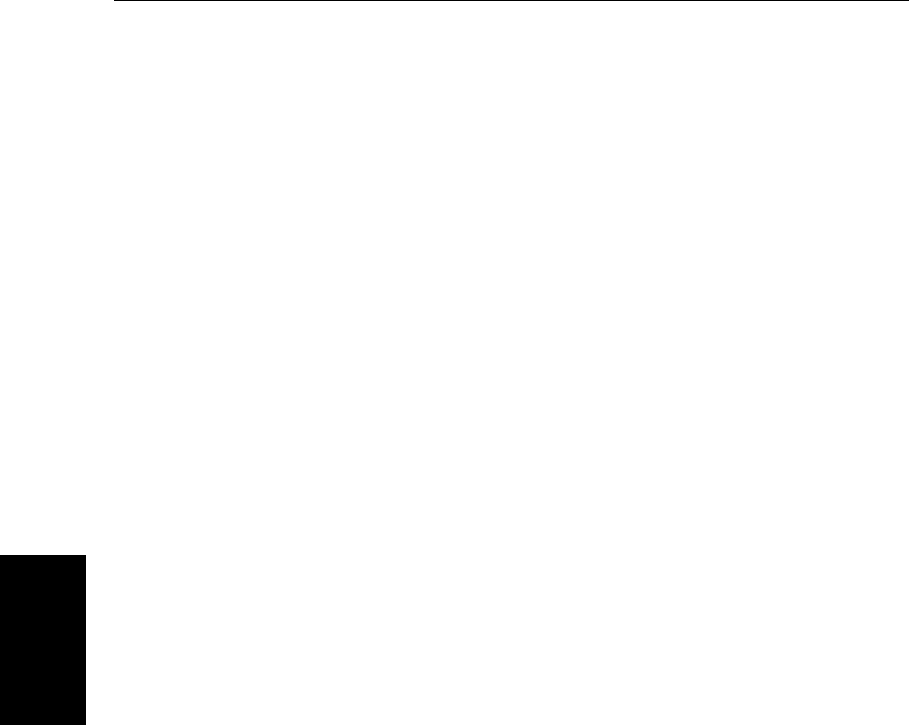
7-10 hsb
2
PLUS Series LCD Display
Date and Time
Settings
Date and Time Settings
Set your preferred date format (DD/MM/YY or MM/DD/YY) and time
format (12 or 24 hour). If you wish to display local time, use the soft keys to
change from UTC to the required time offset. This can be up to plus or minus
13 hours, in hourly steps.
GPS SOG/COG Filter
The SOG/COG filter averages the velocity vectors to compensate for the
oscillating motion of the vessel, giving a clearer indication of the vessel’s
courseandspeed.ThefilterdoesnotaffectthecalculationoftheGPS position.
The velocity vectors calculated from the GPS Signal give an instantaneous
measure of speed and direction of the GPS antenna. The COG and SOG can
therefore seemerratic under certain conditions. For example, when a vessel is
moving slowly through rough seas, the antenna moves from side to side as
well as in the direction of the vessel.
Slow moving vessels, or vessels sailing in rough seas will benefit from a high
setting,whereasapower boatthatcan quicklychange speedand directionwill
benefit from a low setting.
Select the SOG/COG filter setting as required. This can be set to HIGH,
MEDIUM or LOW.
Compass Set Up
This option is used to calibrate a Raymarine heading sensor such as the
Pathfinder Smart Heading System. Controls are provided for Linearise
Compass which detects and corrects for heading errors caused by metal
objects, and Align Heading which matches the displayed heading to a known
heading or transit.
Refer to the Handbook supplied with your heading sensor for more details.
Language
Select the language in which you wish information to be displayed. The
selected language will be used for screen text, labels, menus and options, but
will not affect the letters displayed by the context-sensitive cursor. The
language setting also affects the display format for lat/long position
information.
81186_3.book Page 10 Thursday, August 22, 2002 8:23 AM


















