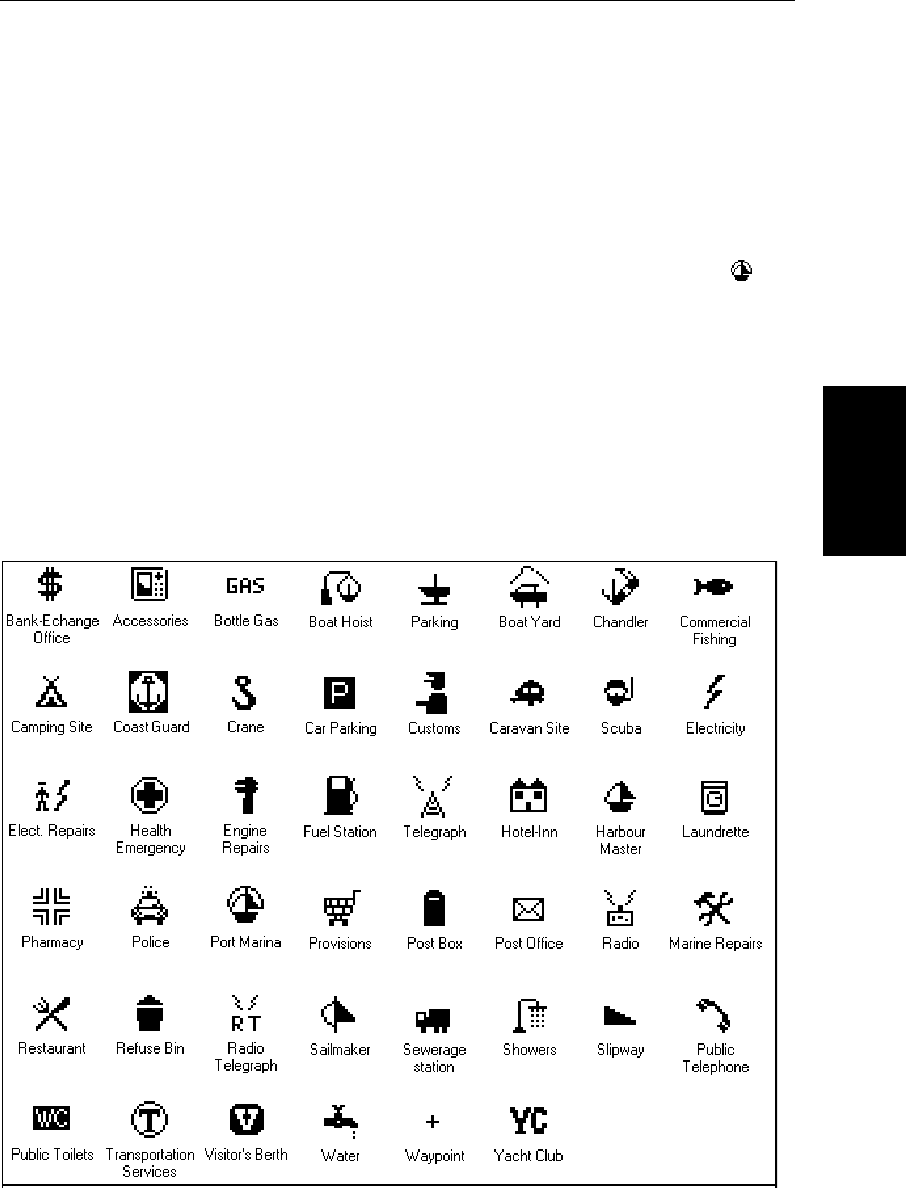
Chapter 5: Standard Chart Operations 5-5
Displaying Chart
Object and Source
Information
dow.Use the trackpad to select an object in the upper window and use the
soft keys to scroll up or down the detailed information in the lower win-
dow.
3. Press CLEAR to remove the pop-up from the screen and return to the
default display.
Port Area
At largechart scales portareainformationis indicated by the symbol .An
objectinformationpop-up providesthe name ofthemarina or portanda listof
the facilities available.
Where available, details for each facility can be displayed. This information
includes items such as accommodation, slip sizes, fueling, sanitation,
electrical or other maintenance services provided, VHF channels monitored,
and other safety and navigation information.
In some areas the chart shows symbols for individual facilities. The facilities
and their associated symbols are illustrated in Figure 5-2.
Figure 5-2: Port Symbols
81186_3.book Page 5 Thursday, August 22, 2002 8:23 AM


















