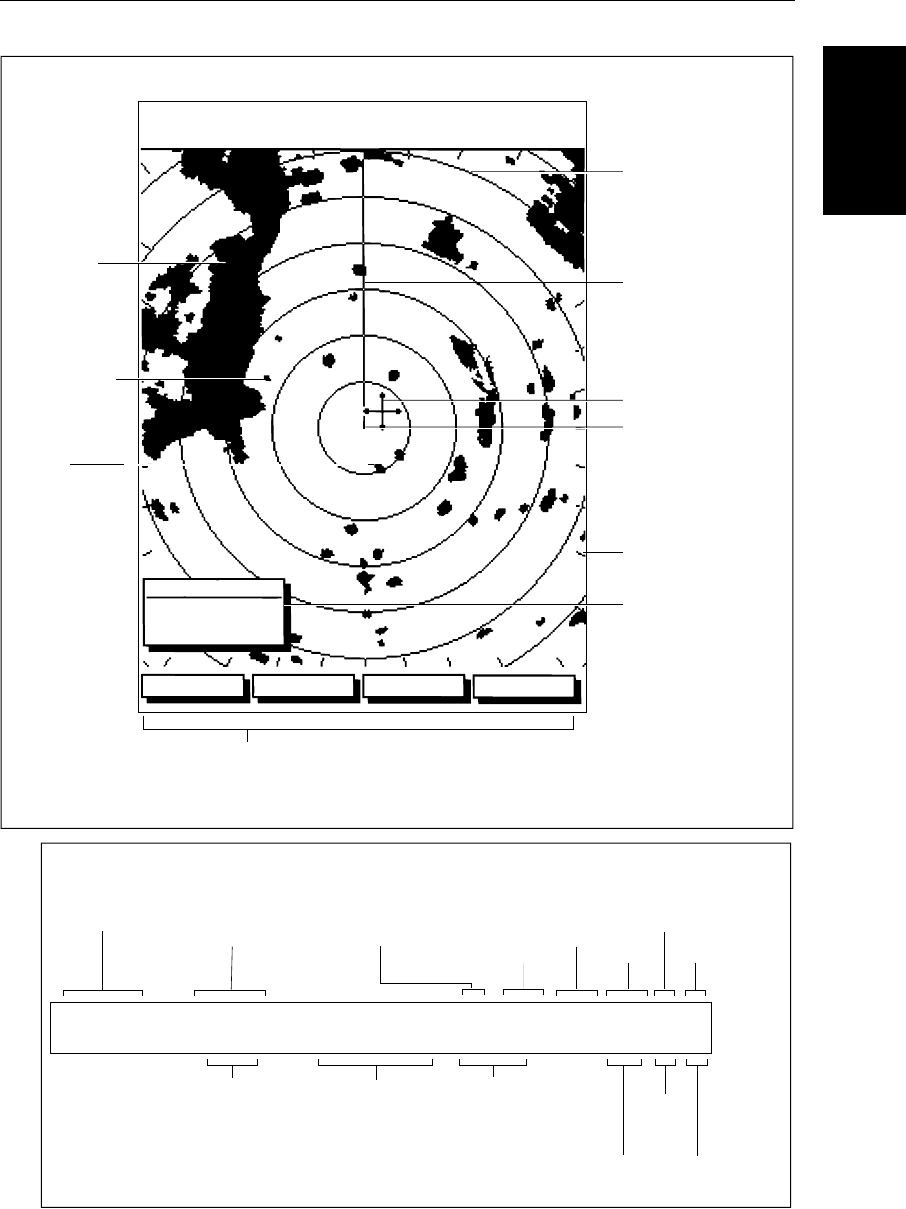
Chapter 1: Overview 1-11
Pathfinder Radar
PLUS Display Options
Pathfinder Radar
PLUS Display Options
Figure 1-3: Radar Display Features
CURSOR
HDG MODE TARGETS SCREEN
BRG
RNG nm
045°
0.28
R
Landmass
Surface
vessel
Default soft key labels
These can be turned off; press any soft key to re-display them.
Different labels are displayed when you press a key.
Channel buoy
Range rings
The number and
spacing depend on
the current range, or
you can turn them off
Status Bar
Ship's Heading
Marker (SHM)
You can hide this
temporarily
Ship's position
You can move this
off-centre if required
Cursor position,
controlled by the
trackpad
Targets:
D3600-5
Bearing scale,
each tick indicating
2
o
of azimuth
Cursor position box
Shows the current
cursor position as
either Range/Bearing
or Lat/Long. You can
move this box to your
preferred position
on the screen, or
turn it off.
Default Display
126°T
AUTO
T
IR
3nm
RR
1/2
H-UP
RM RV3
MARPA
D3993-3
Status Bar
Selected range,
in nautical miles
Range ring interval
Not displayed if
range rings are off
Range rings
(displayed if
rings are on)
Current heading
if data available, or
Course Over Ground.
Displayed in degrees
Magnetic or True
Heading mode
Normally Head Up (H-UP);
Course Up (C-UP) or
North Up (N-UP) can be
selected if heading data
available
Mode Indicators
displayed when function on:
Target
Expansion
Wakes
Interference
Rejection
Auto mode
Gain, Sea,
Tune
FTC
(Remote rain)
Rain
Clutter
Guard Zone
Alarms
3nm
126°T
AUTO
WKS
FTC
EX
RC
GZ
IR
RR
1/2
H-UP
GST
RM RV3
Motion Mode
Relative Motion
True Motion
Target Vectors
True Vector or
Relative Vector
and vector length
81186_3.book Page 11 Thursday, August 22, 2002 8:23 AM


















