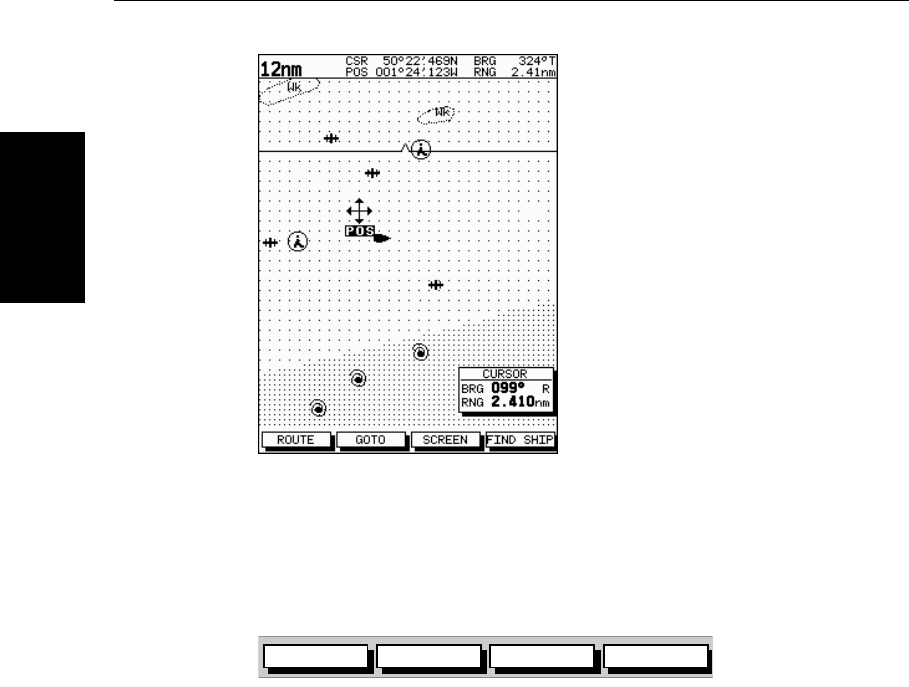
2-20 hsb
2
PLUS Series LCD Display
Moving Around the
Chart
Figure 2-9: Changing the Chart Center
Using FIND SHIP
FIND SHIP is usedinchartmodetore-drawthechartwiththevesselatthecenter
and the cursor homed onto the vessel.
When you press FIND SHIP the following occur:
• The chart is re-drawn with the vessel’s position in the center.
• The cursor is homed onto the vessel position and moves with it.
• When the vessel moves near the edge of the chart window, the chart is
redrawn to place the vessel and cursor at the center again.
• The status bar indicates vessel position, speed and course over ground.
➤ To release the cursor from homed mode press the trackpadto move the cursor
away from the vessel’s current position. The status bar shows the cursor
position, range and bearing.
Synchronize the Radar and Chart
If you have a combined radar/chartplotter display, with chart and radar
windows on and you have selected Radar/Chart Synch in Chart Set Up
(Section 7.7, ChartSet Up Parameters), FIND SHIP can beused to synchronize
the radar and chart images. When you press FIND SHIP the following occur:
• The chartis redrawn sothatits centerposition matchesthat ofthe radardis-
play.
D4278-1
GOTO SCREENROUTE FIND SHIP
D4160-1
81186_3.book Page 20 Thursday, August 22, 2002 8:23 AM


















