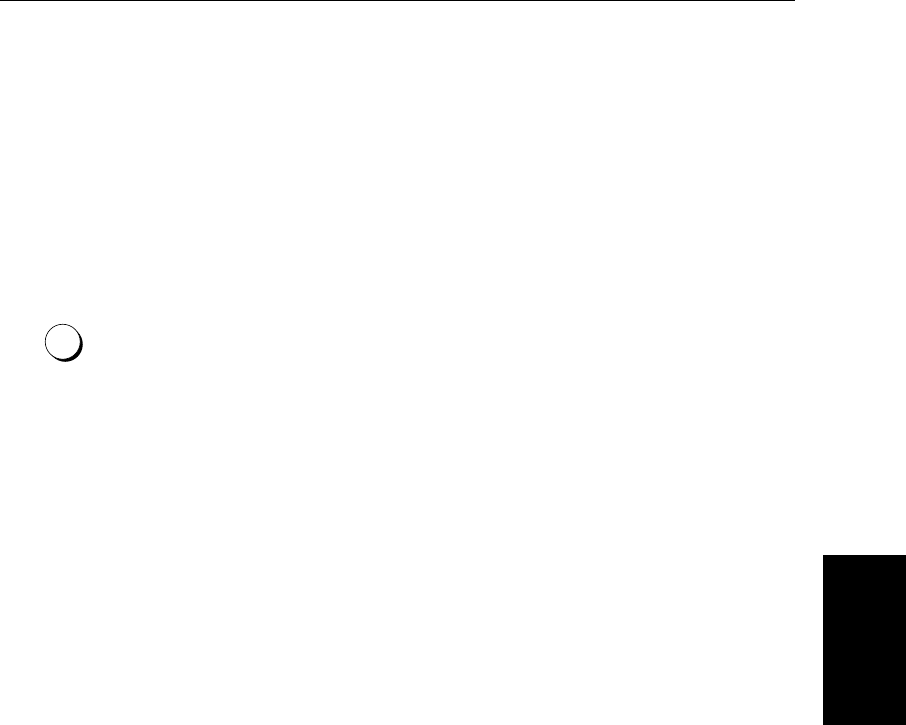
Chapter 7: Setting Up the System Defaults 7-1
Introduction
Chapter 7: Setting Up the System Defaults
7.1 Introduction
Once you have installed your display unit and are familiar with its basic
operation (described in Chapter 1and Chapter 2),youneedtosetitupsothat
itobtainsthecorrectinformationfromtheequipmentyouhaveconnecteditto,
operates according to your requirements, and displays information according
to your preferences.
This is achieved using the soft key controls thatare displayed when you press
the MENU key.
In mostcases, you will only need to use the MENU key options when you first
set up your system. However, you may decide to change the way you have
customized some aspects, such as the screen and help setting, as you become
more familiar with your system.
Onceyouhaveset thevalues,theyremainasthe defaultsettingsuntilyou reset
them; they are retained even if you power off your display.
This chapter covers the following topics:
• Changing the default set up parameters
• System parameter functions and default settings
• Radar-specific parameter functions and default settings
• MARPA specific parameters and default settings
• Advanced Radar functions
• Chart specific parameter functions and default settings
You should check the functions of the parameters, and decide on the new
settings, before making the changes.
Note: The SYSTEM SET UP menu option from the chartplotter display is the
same as that accessed from the radar display SYSTEM SET UP menu.
MENU
81186_3.book Page 1 Thursday, August 22, 2002 8:23 AM


















