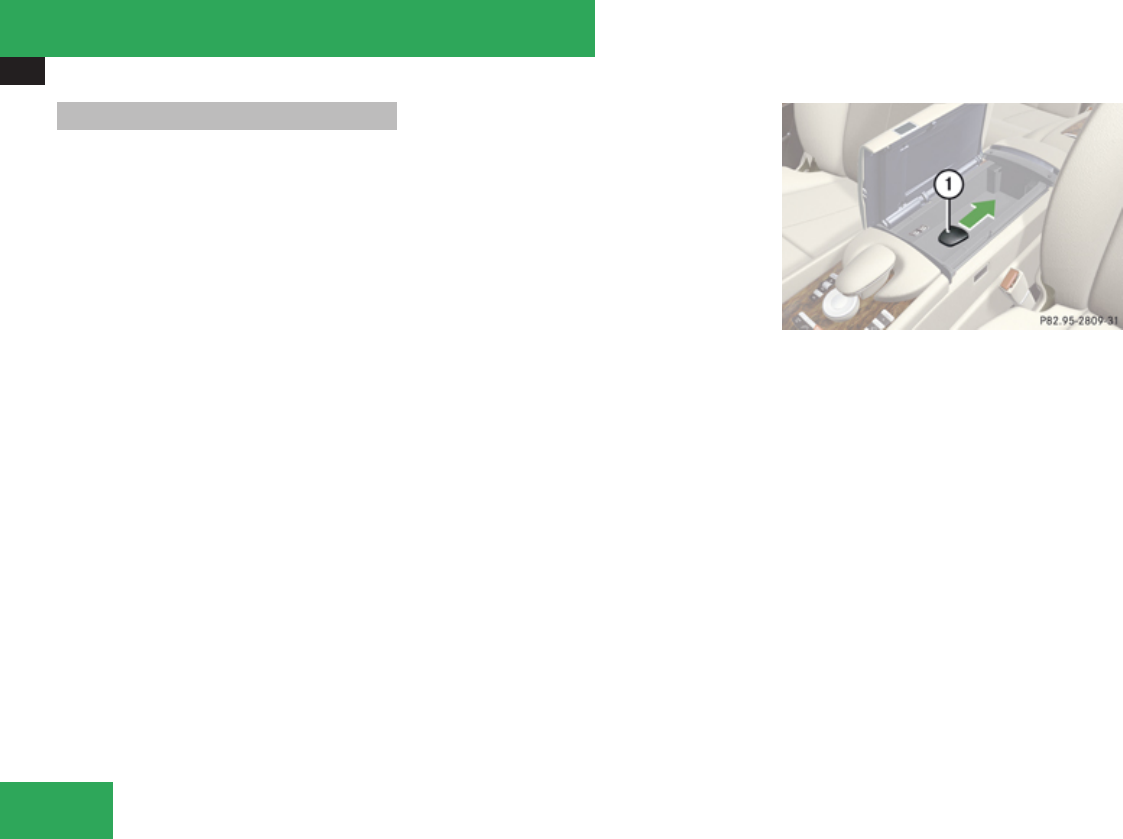
Useful features
404
Telephone
i
Various mobile phone cradles can be
installed in the front center armrest, see
separate installation instructions for the
mobile phone cradle. These mobile phone
cradles can be obtained from an authorized
Mercedes-Benz Center.
The functions and services available to you
while using the mobile phone depend on
your service provider and the type of mobile
phone you are using. See also separate
operating manual for instructions on how
to use your mobile phone.
Radio transmitters, such as a portable
telephone or a citizens band unit, should only
be used inside the vehicle if they are
connected to an antenna that is installed on
the outside of the vehicle.
The external antenna must be approved by
Mercedes-Benz. Please contact an
authorized Mercedes-Benz Center for
information on the installation of an approved
external antenna. Refer to the radio
transmitter operation instructions regarding
use of an external antenna.
When the mobile phone is inserted in the
cradle, you can operate the telephone using
the following devices:
R
mobile phone keypad
R
COMAND telephone keypad (Y page 81)
R
buttons s and t on the
multifunction steering wheel (Y page 232)
R
Voice Control System (Y page 248)
R
Bluetooth
®
headset (Y page 164)
Please note that these functions are only
available with Mercedes-Benz approved
mobile phones. Please contact an authorized
Mercedes-Benz Center for information on
features available for your mobile phone of
choice.
The contact plate for the mobile phone cradle
is located in the front center armrest.
X
Open telephone compartment
(Y page 399).
1
Cover for contact plate
X
Pull cover for contact plate 1 in direction
of arrow.
You can now access the contact plate.
X
Install a mobile phone cradle, see separate
installation instructions for the cradle.
Controls in detail


















