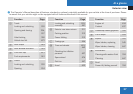Control systems
35
Function Page
1 Press button briefly L to
cancel Voice Control
System, back, confirm
messages
Press and hold button
L to select the standard
display
2 Press button & or
( to select menus
Press button briefly % or
$
• to select function or
scroll through lists
•
within Audio menu to
select previous or next
track, scene or stored
station
•
within Telephone
menu to switch to the
phone book and select
a name or number
Function Page
Press and hold button
% or $
•
within Audio to select
previous or next station
in station list or wave
band
•
within Telephone
menu to start the quick
search in the phone
book
# to confirm selection
or messages
3 Multifunction display
233
4 Press button s
• to take a call
160
• to dial
161
• to redial
Function Page
Press button t
• to end a call
164
• to reject an incoming
call
160
Press button F to mute
Press button æ or ç
• to set the volume
• to operate the
RACETIMER
2
5 Press button !
• to activate Voice
Control System
251
• to accept a call
160
6 Instrument cluster
illumination 345
7 Swivel COMAND display
81
8 COMAND display
illumination
80
2
AMG vehicles only
At a glance
Z