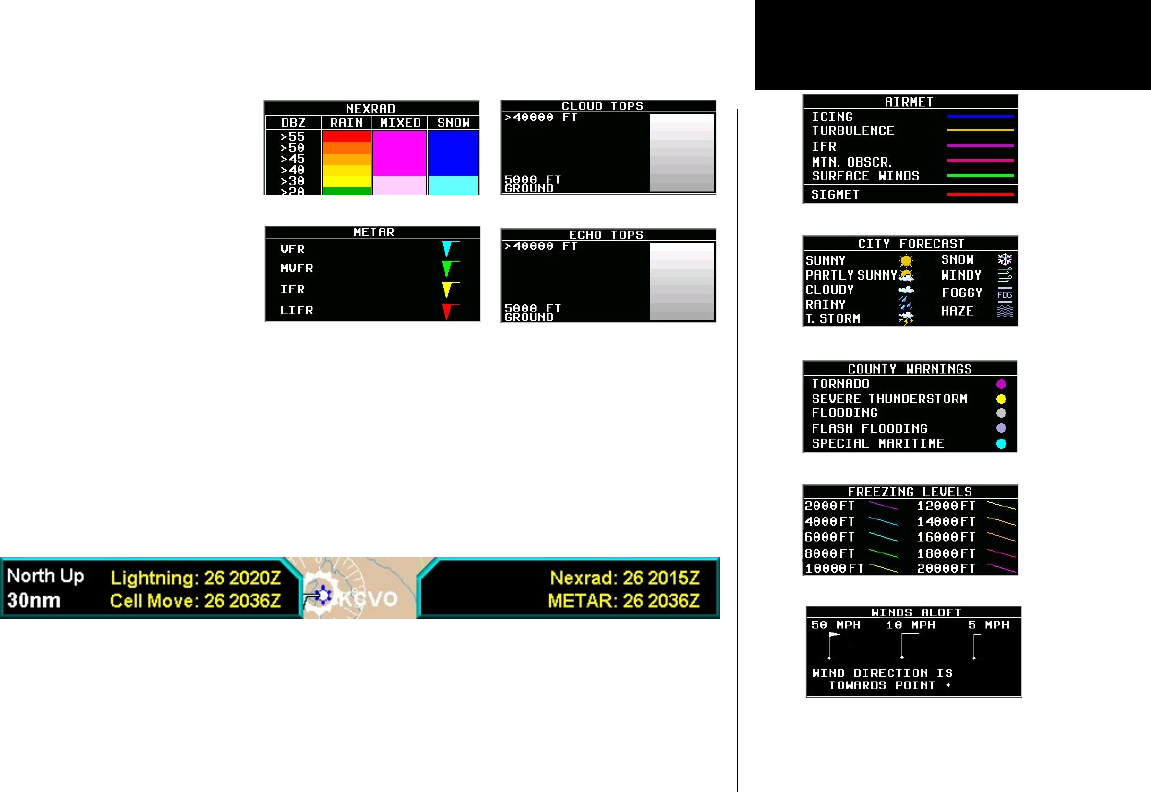
75
Detailed Operation
Legend
Press MENU/ENTER key and then
press the LEGEND Menu Item key
to display the legends describing the
graphic display coding.
1. Press the or arrow keys
to display the legends for the
selected services.
2. Press Done to turn the Legends
off.
Map Detail
Press MENU/ENTER key and then press the Map Detail Menu Item key to choose between the display of No
Overlays, the Base Map, or Map and Nav Aids.
Product Times
Product times are shown on the lower portion of the display and cannot be hidden. The times for each of the
enabled products (up to four at a time) are displayed. The following product times are shown: Nexrad for
NEXRAD radar, Coverage for active NEXRAD radar coverage areas, METAR, Echo Tops, Cloud Tops, Light-
ning, and Winds Aloft. Times are Zulu times when the data was assembled on the ground, not the time the data
was received or displayed by the FIS sensor.
Product times are shown in white when they are initially shown and change to blue and then yellow as they
pass certain age thresholds. A product time aging table is shown on the next page. For MX20s that do not have
time available from a GPS receiver, age is based on the time the data was received from the GDL 69/69A sensor.
In this case, the age of the data may be older than what is shown by the color coding.
AIRMET/SIGMET Legend
City Forecast Legend
County Warnings Legend
Freezing Levels Legend
NEXRAD Legend
METAR Legend
Cloud Tops Legend
Echo Tops Legend
GDL 69/69A - FIS
Winds Aloft Legend


















