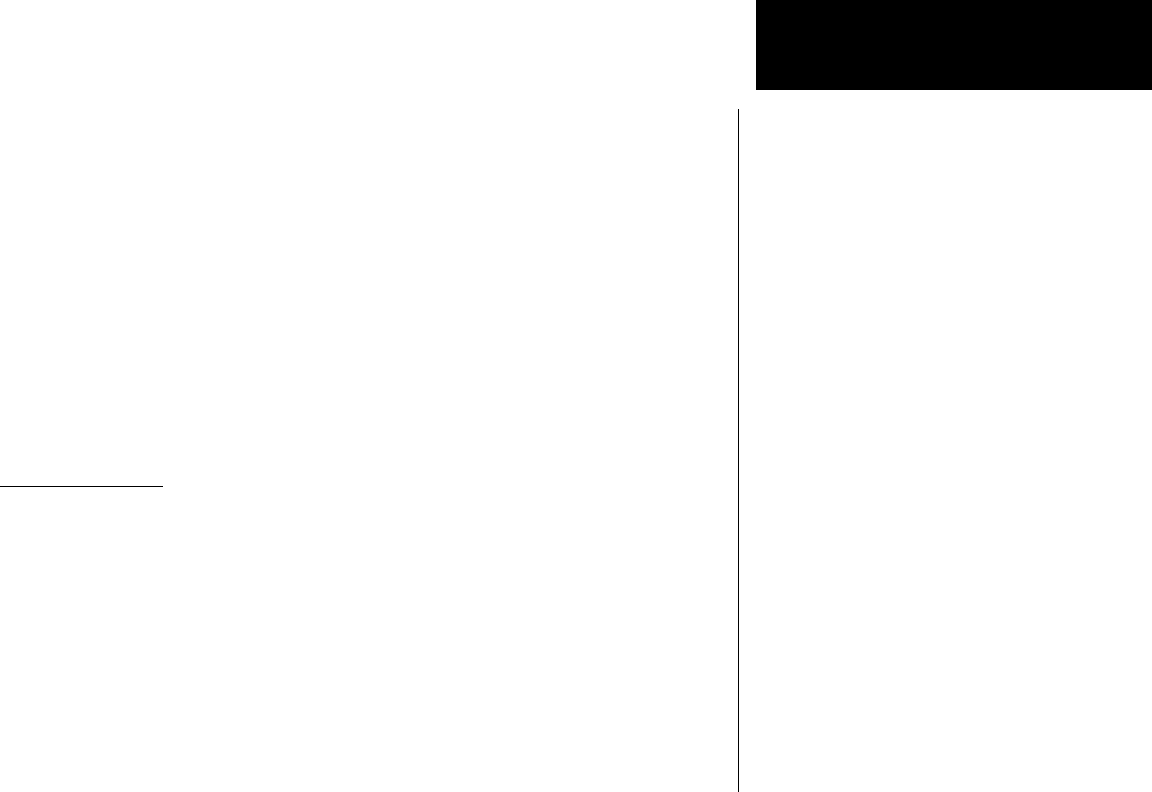
43
Detailed Operation
ADS-B Traffic
Additionally, UAT systems provide a VFR mode that may be used by pilots when not wanting to receive air
traffic services. The “Set 1200” feature will broadcast a “VFR” ID to other aircraft and ground receivers, similar
to the “1200” transponder code.
ADS-B is intended to be used in-flight and on the airport surface. ADS-B systems should be turned “on” -- and
remain “on” -- whenever operating in the air and on the airport surface, thus helping to reduce the likelihood
of mid-air collisions and runway incursions. Civil and military Mode A/C transponders and ADS-B systems
should be set to the “on” or normal operating position as soon as practical, unless the change to “standby” has
been accomplished previously at the request of ATC. Mode S transponders should be left on whenever power
is applied to the aircraft.
The ADS-B cockpit display of traffic is NOT intended to be used as a collision avoidance system and does
not relieve the pilot’s responsibility to “see and avoid” other aircraft. ADS-B shall not be used for avoidance
maneuvers during IMC or other times when there is no visual contact with the other target aircraft. ADS-B is
intended only to assist in visual acquisition of other aircraft. No avoidance maneuvers are provided for,
nor authorized, as a direct result of an ADS-B target being displayed in the cockpit.
Use of ADS-B surveillance services is limited to the service volume of the GBT. Note that the coverage volume of GBTs is
limited to line-of-sight.
Traffic Description
Your position is located at the tip of the empty triangle (Ownship symbol). The other traffic is shown as a large solid
cyan (light blue) arrow pointing in its direction of travel. Next to the traffic arrow symbol is the traffic identifier, and
altitude. Altitude is selected as either Pressure or Relative Altitude as noted in the upper left corner of the display.
A small up or down arrow next to the identifier indicates that the traffic is climbing or descending at a rate of
at least 500 feet per minute. The end of the vector line that extends beyond the point of the traffic arrow indi-
cates where it will be at the end of the selected time interval. The currently selected time interval is indicated in
the upper left corner of the display.


















