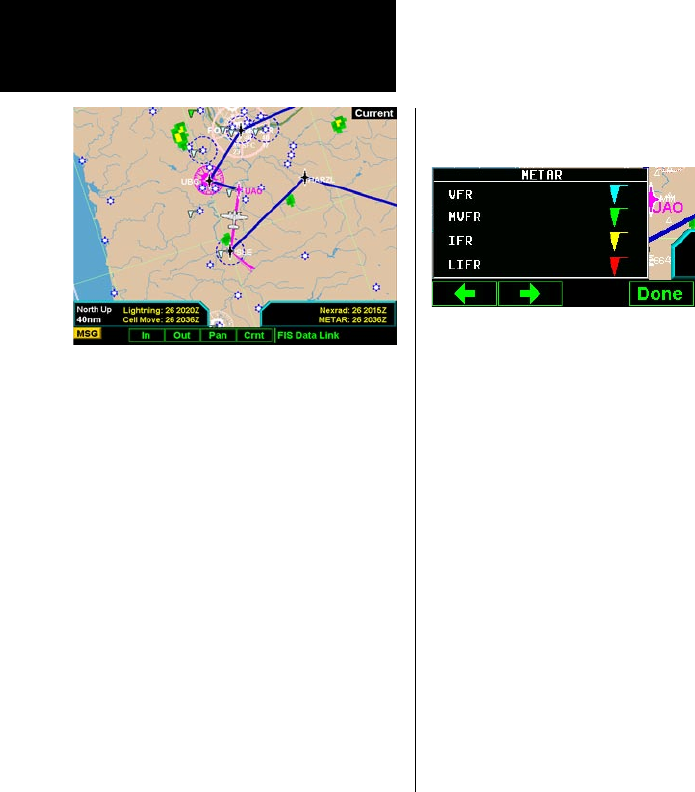
72
Detailed Operation
METARs
When enabled, METARs (METeorological Aviation Reports) are shown as colored flags at airports that provide
METAR reports. Press the METARs Menu Item key to enable or disable METARs. Refer to the Legend for a
description of the color code. The update rate is every 12 minutes.
1. Press the or arrow keys to display the legends for the selected services.
2. Press Done to turn the Legends off.
Lightning
When enabled, lightning strikes and cells are shown. Lightning information indicates the location of cloud-to-
ground lightning strikes. The update rate is every five minutes.
Cell Movement
When enabled, Cell Movement shows the storm cells identified by the ground-based system. The movement is
depicted by an arrow. The tip of the arrow represents where the cell is expected to be in 10 minutes from the
time the cell location was determined.
GDL 69/69A FIS METARs
GDL 69/69A - FIS
METAR Legend


















